What is smart security? Everything you need to know about this cutting-edge technology and how it can protect your home
Monitor and control your home from anywhere around the world


Lauren Bradbury
Whether you’re going on holiday, travelling for work, or simply heading out on the school run, you can utilise smart security to protect your family and your home. But what is smart security? And how does it differ from traditional burglar alarms and CCTV cameras?
Of course, you don’t have to look too hard to find the best video doorbells and the best wireless security cameras. Big brands such as Ring, Yale, Eufy, and Nest all offer a wealth of smart security options for your home's interior and exterior, but there’s no doubt about the fact that all of these offerings can be overwhelming.
To clarify things, we’ve put together the ultimate guide on smart security, including what smart security is, the various devices to choose from, the features to look out for, and how much smart security will set you back.

What is smart security?
'With smartphone functionality, smart security gadgets offer complete freedom to monitor, control and capture live footage of inside and outside of your home wherever, whenever,’ explains Kevin Spencer, Product Manager at Yale UK. ‘In short, smart security products have all the benefits of traditional security systems, alongside the benefit of convenience and peace of mind.'
But how does smart security work, really? Well, it’s typically a set of internet-connected security cameras, motion sensors, door locks, window/door sensors and even sirens that connect wirelessly together.
The majority of systems are driven by a ‘hub’, which is usually a small, nondescript box connected directly to your broadband router. The hub sends information wirelessly from each element of the system to and from your smartphone.

Once all are connected, you will receive an alert on your phone if someone opens a window or door or walks past a sensor. If they stray into the camera's field of vision, you'll receive either a picture or a short video clip.
Get the Ideal Home Newsletter
Sign up to our newsletter for style and decor inspiration, house makeovers, project advice and more.
Some systems can then sound an alarm or contact the emergency services, and most also enable you to talk through the camera. The latter is ideal if you say ‘hi’ to the kids who’ve just returned from school or shout at the dog to get off the sofa.
After all, smart home security doesn't just have to be about keeping potential burglars away. Sachin Surti, Hardware and Fixings Buyer at Homebase, says, ‘Smart security is the ability to have complete and instant control over your home and property by being able to fully customise and monitor your systems and preferences at a moment’s notice.
'This gives the homeowner full authority of the activity inside and outside the home.’ And for some people, this is enough to prove that home security systems are worth it.

And with today’s innovations in smart security, key fobs, smartphone GPS, and even facial recognition software can help keep an eye on the kids or an elderly relative, letting you know when they get home safely or if they leave the house unexpectedly.
This differs from traditional burglar alarms and CCTV cameras, as this gives you the option to monitor and control your home security wherever you are in the world. And it’s this smart technology that makes it such a popular choice for the modern-day homeowner.
The best smart security devices

One of the biggest advantages of smart security is that you can either choose to buy it in a pack (to secure both the inside and outside of your home) or buy the products separately. And there are many options to choose from:
- Cameras: All systems will include cameras. Ideally, a combination of indoor and outdoor ones works best. These cameras offer coverage of the garden and living space and are a visual deterrent. Look for models with multiple sensors - motion and heat, for instance - that help reduce the number of false alerts.
- Motion detectors: If you don’t want a camera in every room, motion detectors (at least in the hallways) can do the job almost as well, sending alerts and setting off an alarm when triggered. Built-in sirens are often a given on whole-home systems, but these are often also available on indoor and outdoor cameras.
- Video doorbells: If you're not sure which device to start your smart security set up with, probably the easiest and most practical is a video doorbell. Having the freedom to answer your door and see and speak to callers via your smartphone is a huge bonus when you’re not home.
- Wired or wireless: You can also choose between wired and wireless devices. Wireless devices are great because you won’t need to worry about recharging a battery, while battery-powered versions are ideal for renters who might wish to take their tech with them when they move on.

The best smart security features to look out for
- Smart AI: Sachin says, ‘Camera systems now come with smart artificial intelligence powered detections to distinguish between human, vehicle, and pets’ presence within your camera's view to provide top level accuracy.’
- Built-in floodlights: Some smart security cameras have built-in security floodlights that switch on when the motion sensors are activated, deterring intruders and alerting you to their presence. However, this can also be pretty handy for general day-to-day life.
- Sirens: The more expansive systems can trigger a loud siren if they detect someone trying to break in. Others can even call the police on your behalf, which is a great feature if you’re away from home or on holiday.
- Lens covers: Many of the latest models now come with lens covers, too. This offers you added privacy, so you can block the camera without having to turn it off completely. This can also make it look less conspicuous, too.
- Lighting compatibility: Relatively new to the home security system market is Philips Hue. While they have dominated the smart lighting market for years, the brand has expanded to include smart security cameras too so you can link your lighting and cameras together and control them from one system.
- Recording: ‘Many cameras allow 24/7 continuous recording, so you can record all day and night and ensure you don't miss any important footage,’ explains Sachin. However, some smart security companies save the best features - like recording - for those who sign up for a subscription. So, you may have to pay more for this.

How much smart security costs
For around £200, you can buy a basic smart security system with a camera, hub and maybe a door/window sensor. But if you need to cover your whole house, you'll need multiple sensors and cameras. These cost from around £30 each, with cameras at around £150. Just make sure you don't forget to incorporate how much electricity a home security system uses, too.
It’s also best to stick to the same brand for a whole home system, so if you already own a Nest doorbell or a Ring camera, choose a similarly branded security system for ease of use. Linking your security devices up to a smart home network means you can then control them all via your smart speaker.
Google Nest and the Amazon-owned Ring products are obvious choices, but most devices will be able to connect to Siri, Alexa, or Google Assistant.
As a general guide, you should expect to pay between £350 and £500 for a whole home system covering a three-bedroom house. Always make sure you check the fine print before buying a smart home security system, though, as some companies require a subscription to take advantage of certain features.
So, decide what you need your smart home security for before weighing up the pros and cons of subscription-based smart security. In many cases, a one-off purchase should be enough to protect the inside and outside of your home.

This set includes a keypad, exterior camera, three entry ensors , one motion sensor and the Simplisafe base station. You can add additional SimpliSafe devices at any time to expand your system.
FAQs
Are smart home security systems worth it?
In a world full of smartphones and apps, smart home security systems are definitely worth it. They allow you to control your whole house - and protect your family and your belongings - from a single device, even when you’re not at home.
Not only that, but smart home security systems are much more affordable and way more efficient than old-school burglar alarms and CCTV cameras. The advanced technology means that your house will be safer than ever, and can offer you peace of mind when you go on holiday.
Sachin Surti from Homebase echoes this, saying, ‘Home security systems are a great investment for your home, not only to offer specific and varying levels of protection and security to your home, but for peace of mind. Smart systems and security are a great way to deter thieves and keep your valuables protected, as well as being simple to use at the touch of a button.’
Is smart home security safe?
As with all technology, there are privacy concerns regarding smart security as there’s always the chance that the system could be hacked. However, this is extremely rare, and something that happens once in a blue moon.
Thankfully, there are things you can do to keep your smart security safe:
- Protect your Wi-Fi network.
- Keep your smart security system and your phone updated regularly.
- Use two-factor identification where possible.
- Delete unnecessary information or footage.
- Use unique passwords.
So, will you be using smart security to protect your home and family?

Ginevra Benedetti has been the Deputy Editor of Ideal Home magazine since 2021. With a career in magazines spanning nearly twenty years, she has worked for the majority of the UK’s interiors magazines, both as staff and as a freelancer. She first joined the Ideal Home team in 2011, initially as the Deputy Decorating Editor and has never left! She currently oversees the publication of the brand’s magazine each month, from planning through to publication, editing, writing or commissioning the majority of the content.
- Lauren BradburyContent Editor (House Manual)
-
 Will a conservatory add value to your home and how can you maximise it?
Will a conservatory add value to your home and how can you maximise it?This is what the pros say
By Amy Reeves
-
 I’ve been looking for a new signature scent for my home and The White Company's new fragrance is the exact summer holiday smell I needed
I’ve been looking for a new signature scent for my home and The White Company's new fragrance is the exact summer holiday smell I neededSantorini smells fresh, summery and sophisticated
By Kezia Reynolds
-
 How to remove algae from garden walls in five steps – and the cleaning product experts rave about for tackling it fast
How to remove algae from garden walls in five steps – and the cleaning product experts rave about for tackling it fastExperts share their top tips for getting garden walls algae-free
By Katie Sims
-
 Aldi is releasing a budget alternative to the cult Joseph Joseph washing up bowl – it’s just £4.99
Aldi is releasing a budget alternative to the cult Joseph Joseph washing up bowl – it’s just £4.99The Joseph Joseph washing up bowl is an Ideal Home favourite - now we can't wait to try Aldi's alternative
By Kezia Reynolds
-
 I just bought my first home, and this £10 buy was the very first thing I bought for it to make it feel warmer and secure
I just bought my first home, and this £10 buy was the very first thing I bought for it to make it feel warmer and secureIf I did it all again, this would still be my very first buy
By Rebecca Knight
-
 It’s normally impossible to find a Dyson vacuum for under £250 — but QVC has slashed the price of their bestselling models for a limited time
It’s normally impossible to find a Dyson vacuum for under £250 — but QVC has slashed the price of their bestselling models for a limited timeRun don’t walk to pick up the brand’s bestselling model for under £230 before it sells out
By Lauren Bradbury
-
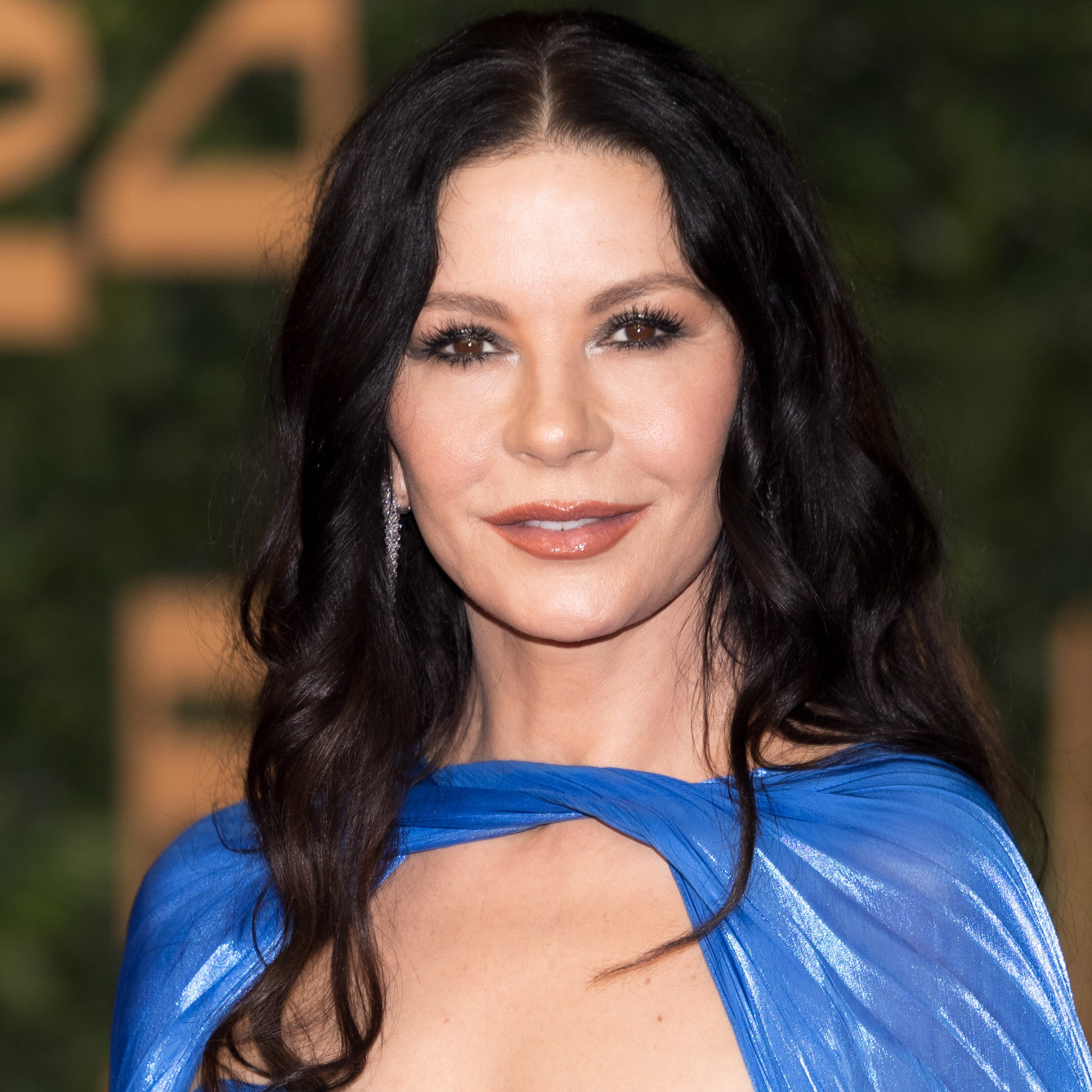 Catherine Zeta-Jones has revealed the cleaning product she swears by to keep her home fresh - and it’s just £8 on Amazon
Catherine Zeta-Jones has revealed the cleaning product she swears by to keep her home fresh - and it’s just £8 on Amazon'I use it on my counters. I use it on my walls. I use it on my doors. When I smell it, I know my house is clean.'
By Kezia Reynolds
-
 I tested the 12L Challenge dehumidifier in my damp Victorian home over winter — I haven’t spotted any signs of mould for the first time in five years
I tested the 12L Challenge dehumidifier in my damp Victorian home over winter — I haven’t spotted any signs of mould for the first time in five yearsThe Challenge 12L dehumidifier doesn’t have too many bells and whistles, but I can already see the difference it’s made to my damp home
By Lauren Bradbury
-
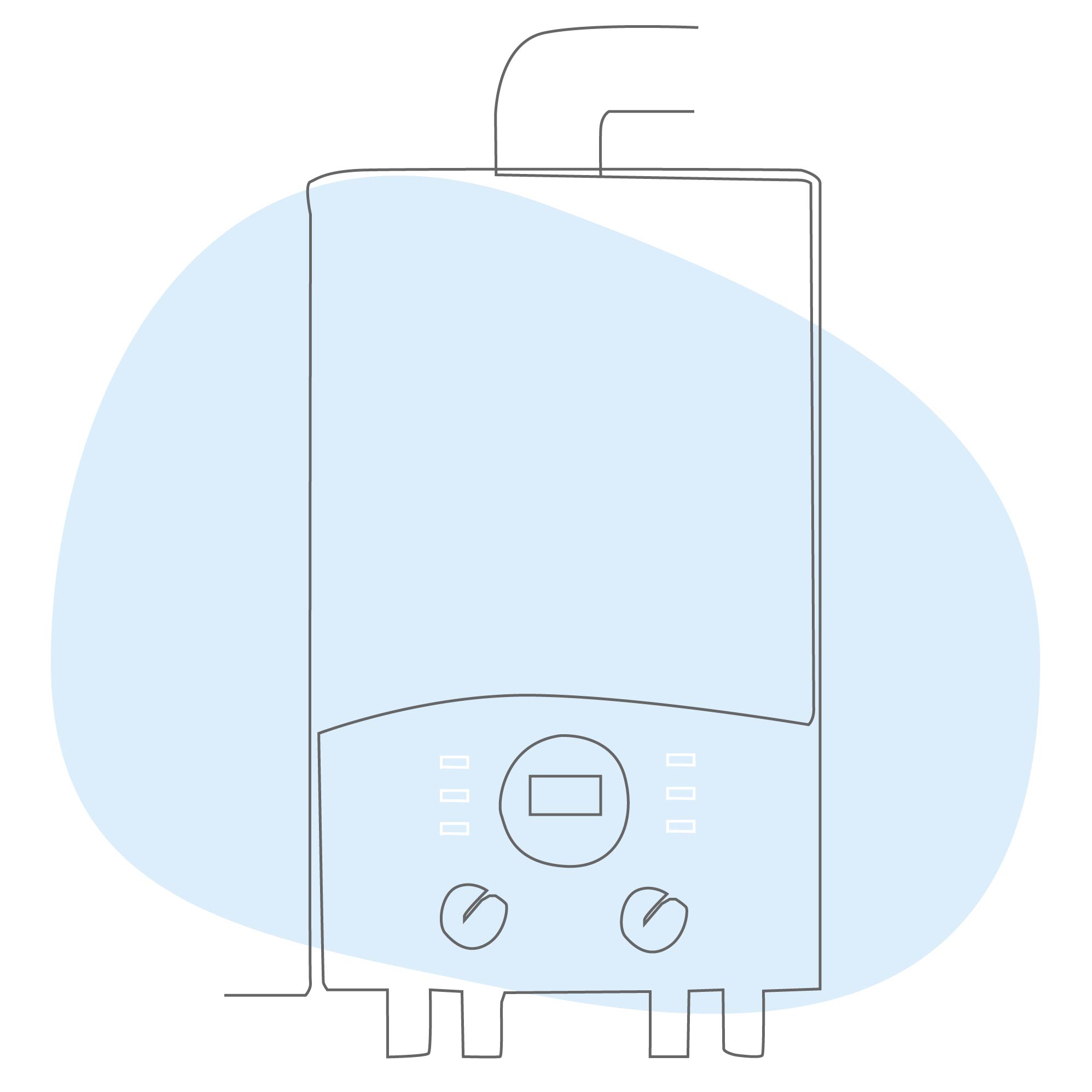 What is boiler flow temperature? Heating experts urge you to check yours now as you could be overpaying on your energy bills
What is boiler flow temperature? Heating experts urge you to check yours now as you could be overpaying on your energy billsTurning this little-known number down just a few degrees can result in some serious savings
By Lauren Bradbury
-
 Stacey Solomon has shared 5 nifty wardrobe storage hacks to make getting ready in the morning easier — and they're genius
Stacey Solomon has shared 5 nifty wardrobe storage hacks to make getting ready in the morning easier — and they're geniusThese five wardrobe storage hacks are a gamechanger
By Katie Sims
-
 Cult cleaning brand Scrub Daddy has just launched a brand new butterfly mop — could it be the ultimate solution for banishing stubborn marks on your floor?
Cult cleaning brand Scrub Daddy has just launched a brand new butterfly mop — could it be the ultimate solution for banishing stubborn marks on your floor?We're obsessed with all things Scrub Daddy
By Kezia Reynolds

