Shark's new cordless vacuum claims to be their strongest yet – after trying it for a few weeks, I agree it's worth every penny
I put the latest Shark vac to the test, and it met my expectations and more

The Shark PowerDetect cordless stick vacuum has been dubbed as having the brand's 'strongest cordless suction' and I have to admit, it's met my expectations and more. With the all-new Direction Detect, which picks up debris in both forward and reverse paired with the Clean and Empty system, vacuuming and maintenance have never been easier.
-
+
Impressive, responsive auto suction adjustment
-
+
Direction Detect technology delivers unrivalled pick-up on both hard floor and carpet
-
+
Long battery life (up to 70 mins)
-
+
Sleek, premium feeling design
-
+
Auto-empty dock is a gamechanger for maintenance and storage
-
-
Top-heavy when in handheld or flex mode
-
-
Hair sometimes gets stuck in auto-empty dock
Why you can trust Ideal Home

The brand new Shark Cordless PowerDetect Clean and Empty cordless vacuum cleaner launched in the UK today, and is touted as Shark's most powerful cordless vacuum yet. After getting to test it out, I must say, the rumours are true – it really is just that good.
Shark has always occupied top spots at Ideal Home when talking best vacuums on the market, being comparable to the likes of Dyson in terms of premium feel and technological advancements; but at a more affordable price point.
The Shark PowerDetect cordless stick vacuum is a cut above all of the brand's predecessors, combining the popular features from past vacuums, including the four detection technologies and anti-odour capsules that were introduced by the Shark Detect Pro and Shark Stratos, respectively. However, the biggest thing about this new release? The all-new Direction Detect which picks up debris on both the forward and reverse motion while you're cleaning, making vacuuming quicker and even more efficient.
With all of these exciting features jam-packed into one vacuum cleaner, alongside the addition of the Clean and Empty dock to go alongside it, I had high hopes that the Shark PowerDetect would be an instant hit as one of the best cordless vacuums I've tried. Needless to say, it met my expectations and more; and I don't even think I've scratched the surface of its capabilities yet.
Shark PowerDetect Clean and Empty cordless vacuum cleaner review
Specifications

- Max. run time: up to 70 minutes
- Bin volume: 0.8 litres on board, 2 litre base on auto-empty dock
- Weight: 3.71kg (stick vacuum), 4.7kg (auto-empty dock)
- Dimensions: L26 x W47 x H118cm
- Modes: Eco, Detect, Boost
- In the box: DuoClean Detect nozzle, MultiFLEX wand, auto-empty charging dock, duster crevice tool, multi surface tool, motorised pet tool, accessory dock, odour neutraliser cartridge
Unboxing, assembly, and first impressions

The Shark PowerDetect Clean and Empty cordless vacuum cleaner came delivered in a large and fairly heavy box, which I had to scoot over the floor from the front door to get in situ. Among the vacuums I've tried, this is definitely on the bigger side as far as packaging goes.
As soon as you open the box, you're greeted by Shark's handy quick start guide, which provides you with a key depicting all the vacuum's components and uses. Additionally, you can scan the QR code on the top left to find a digital version of your model's manual, if you fancy more detail.
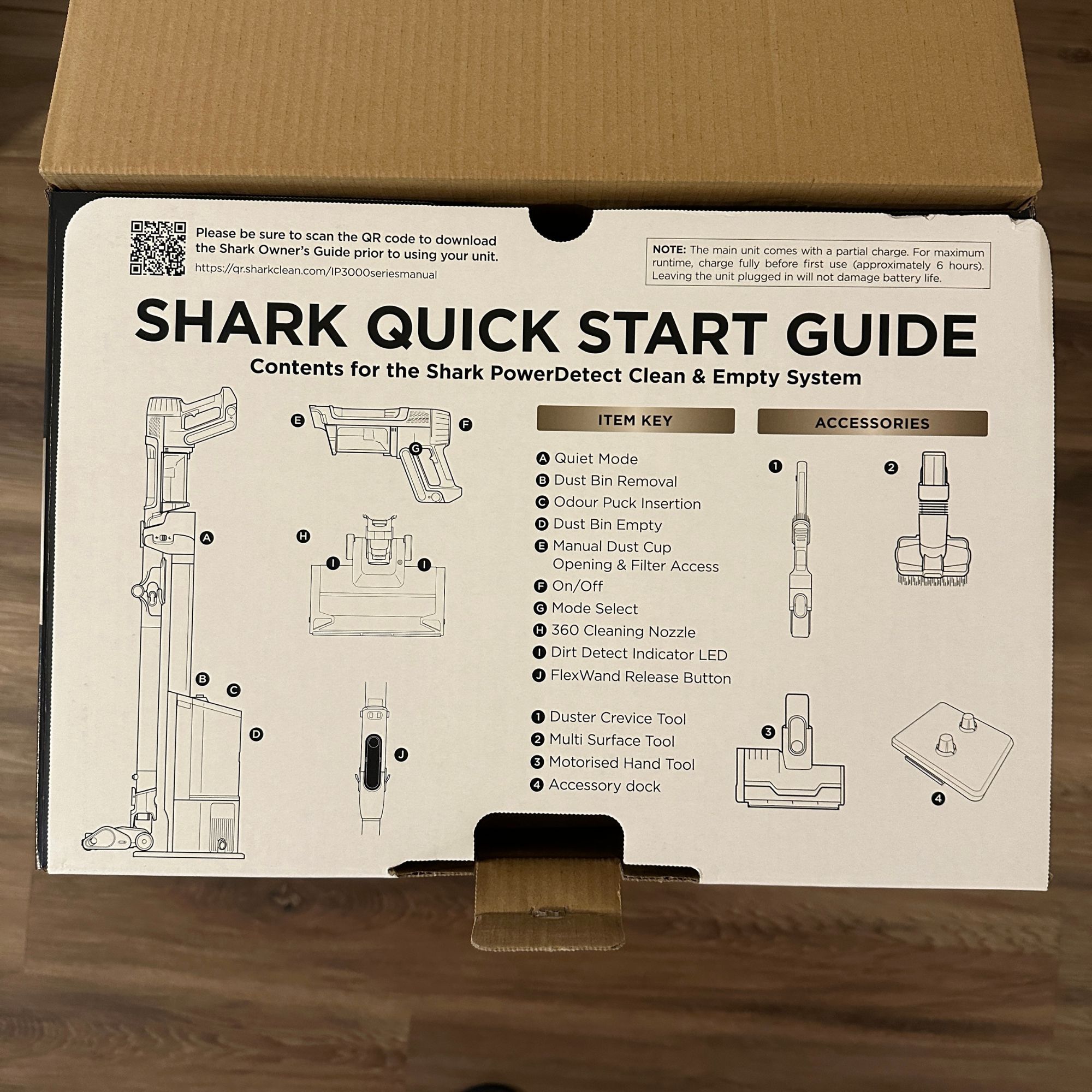
The vacuum, dock, and all the accessories were packed securely in all-cardboard scaffolding, with each part individually wrapped as you remove them one by one from the box.
Sign up to our newsletter for style inspiration, real homes, project and garden advice and shopping know-how
Inside the box you'll receive the DuoClean Detect nozzle, MultiFLEX wand, auto-empty charging dock, duster crevice tool, multi surface tool, motorised pet tool, and an additional accessory dock.
Considering there isn't a physical manual included inside the box, following the diagrams and the information outlined on the box was my way of navigating setting up this bad boy. Suffice to say, it was easy enough; as everything slot together with no issues at all.

The auto-empty dock is a really nice touch, and the vacuum cleaner itself fits like a glove. I quite liked how there was an additional spot on the back of the auto-empty dock to store one of the three hand tools provided, since the additional accessory dock only has space to house two of the tools. With it all set up, everything has its own home; which is very satisfying not only aesthetically, but is also a huge help to my overflowing messy storage cabinet.

What's it like to use?
Floors
The Shark PowerDetect cordless vacuum was fantastic on nearly all counts when it came to vacuuming floors. When you remove the vacuum from the dock, you have to step on the floorhead with your left foot to unlock it – kind of similar to an upright vacuum. Then, you simply switch it on by pressing the button on the sleek, LED display which will show you which mode you're in as well as how much battery you have left.
The vacuum has three modes: Eco, Detect, and Boost; coloured in green, white, and red, respectively. To change the modes, there's a little button underneath the handle at the top of the vacuum that you can press to cycle between the modes as you wish.

Its Detect mode features four different kinds of detect technology: Dirt Detect, Floor Detect, Edge detect, and Light Detect. This detection technology is something Shark introduced in the release of the Shark Detect Pro, and it's even better with this newest launch.
I was extremely impressed with how accurate the vacuum was at detecting all sorts of environments in my home. This included me going from vacuuming hard flooring, area rugs, carpet and even cleaning close to the edge and under furniture, as I witnessed the Shark PowerDetect adapting seamlessly through every transition.
While you're vacuuming, both the LED display and DuoClean Detect floorhead cycle between different white and shades of purple, which indicate how much dirt is being detected. When no dirt is detected, the vacuum delivers the baseline suction and stays white. Once dirt is detected, the vacuum delivers an optimised suction and the display and floorhead illuminate in light purple; and when heavy dirt is detected, the display and floorhead illuminate a dark purple light, delivering boosted suction.

As for the other modes, I tried the Eco mode and found that it fared pretty well and was more than enough power on small dust, dirt, and debris on hard flooring. However, trying to use Eco mode on area rugs and carpet was quite underwhelming, and I found that pick up wasn't nearly as effective as it would be in Detect or Boost mode. That said, I should've known, considering the fact that Detect mode instantly switched to the maximum suction every time I transitioned from hard flooring to rugs and carpet.
Boost mode was exactly as suspected, delivering the most amount of suction consistently while vacuuming. Honestly speaking, I don't find myself needing to opt for this mode at all since the Detect mode already auto-senses when it needs to up the suction, and I don't fancy burning unnecessary battery life for no reason – but it's nice to have the option.
I can see myself using the Eco mode if I'm trying to get the last sliver of battery life from the vacuum before it needs a charge, but because of how convenient the charging dock is, I don't think I'll find myself needing it either. Needless to say, the Detect mode is definitely the shining star here as far as vacuuming floors go.

Aside from the Detect mode, which were something Shark introduced with last year's Detect Pro, the newest technology Shark is introducing with the PowerDetect is all the all-new Direction Detect. Most vacuums only tackle debris when moving forward, but this model has been designed to pick up debris in both forward and reverse. I can happily report that it really does work, and it makes vacuuming even easier because you don't have to backtrack and go over the same spot again. I've tried something similar when I tested the Gtech AirRAM Platinum, and I think this is a feature that should be made standard among new vacuum releases moving forward.
Another big thing I noticed is that I felt the vacuum propelling forward, which helped with making manoeuvring a lot easier. This mechanism is something I particularly feel kick into action when using the Shark PowerDetect on carpet, which is a nice addition as some vacuums can feel quite clunky on carpeted flooring. This, paired with the Direction Detect technology makes for a very pleasant and notably powerful vacuuming experience.

I will say that something that felt a little bit awkward for me when testing this vacuum was trying to make the most of the MultiFLEX wand, which is designed to help you clean underneath furniture and reach those hard-to-get areas. Maybe it's just a me problem and my typical aversion to top-heavy stick vacs, but I just found it more of a hassle than anything. To get the wand to bend, you have to reach down to undo the latch, which then allows you to hold the vacuum at your angle of choice.
Although it did get underneath areas like my TV unit and coffee table, it only made the vacuum feel even more top-heavy during the process. While it's a nice touch, I honestly don't mind just keeping the wand as is and instead just bending my knees and laying it close to the ground myself. After all, the Shark PowerDetect does let you bring the vacuum down completely flat.

Small tools
With the Shark PowerDetect being a stick vacuum design, the wand and floorhead can also be switched out to be used as a handheld vacuum with the provided duster crevice tool, multi surface tool, and motorised pet tool. Compared to other handhelds I've tested, this unit is definitely on the heavier side, but it's definitely still very useful to have the option for those smaller jobs.
I tested the motorised pet tool on my carpeted stairs, which did a great job at picking up dust, debris, and hair. I kept the Detect mode on, and the vacuum auto-detected how much suction to deliver each time.

As for the duster crevice tool, I tried it on my windowsills and bays, to pick up all the often forgotten dust that tends to build up after a while. It did a good job and has fantastic reach, allowing me to keep all my vases and trinkets were they were as I just manoeuvred around them.
However, because of how long and weightless the duster crevice tool was, it definitely emphasised just how weighty the vacuum unit is, and I did have to concentrate extra hard to keep the weight balanced as I cleaned.

For the multi-surface tool, I tested it on my soft cord sofa, and it did a fair job at sprucing it up, similar to other handhelds I've tried before.
Although the Shark PowerDetect performed well, I'll honestly probably stick to my other handheld vacuum for smaller tasks as it's more lightweight, and stick to using it on floors with the DuoClean Detect floorhead.
Dustbin capacity
The vacuum has an on board capacity of 0.8 litres and after a complete vacuum around my house, I noticed the dustbin was barely full. It was filled with an alarming amount of debris and hair which collected very compactly near the top of the dustbin, but there was still a lot of capacity left and I easily could've kept going.
Considering I did a thorough clean in all areas of my small three-bed home with no issues, I'd confidently say that the bin capacity was more than enough. However, for a household that's any bigger (or a home that's filled with kids or pets and would require more frequent TLC), there's a possibility that the same can't be said. The rooms in my terrace are pretty small and it's just me and my partner living here, after all.
However, because of the auto-empty dock, if you find the dustbin becoming full midway through your vacuuming session, you can simply dock it and let it empty automatically to allow you to resume your cleaning shortly after.

Battery
As per Shark's claims, the PowerDetect cordless vacuum has an advertised battery life of up to 70 minutes, when run using just Eco mode. I tested the vacuum on Detect mode for the majority of my home, and a whole vacuum around the house including using the small tools took me roughly 40 minutes altogether, with little breaks here and there.
The LED display shows you how much battery life you have left, and by the end of my whole cleaning session, I had only lost one bar among the four that are displayed on the screen. Therefore, I'd say it holds up really great. It's also really easy to charge because of the dock, which ensures it's up and ready to go the next time you reach for it. For your ease, the vacuum even has a little light to indicate how far along in the charging process it is. A red, flashing light indicates it's dead, a slow pulsing yellow light means it's charging, and a white light means it's fully charged.
The Shark PowerDetect takes around 6 and a half hours to charge from dead to 100%. The vacuum comes with a partial charge straight out of the box, but just like other vacuums, Shark recommends always charging it to full before using it for the first time. This is admittedly quite a long time compared to some four hour charging times advertised by other brands and manufacturers.
For example, the Gtech AirRAM Platinum only takes about 3 hours to fully charge for a very similar impressive battery life. But, it is worth noting that the Gtech doesn't have the same advanced cleaning technology as the Shark, which is what I suspect is so battery-intensive. However, seeing how fantastic the battery does hold up on the PowerDetect, it's worth the wait.

Portability and storage
Storing the Shark PowerDetect cordless vacuum is made super easy because of the Clean and Empty auto-empty dock. You will need a dedicated spot for it, but since it looks so stylish and compact, it isn't an eyesore at all.
Once you decide where you want to situate it, simply plug it in, and now you can use and store your vacuum at will without having to worry about balancing it against a wall somewhere or needing to dismantle it.
I know a lot of stick vacuums tend to come with wall stands, but I don't particularly like those because they require you to drill into the wall. Since I'm renting, this isn't ideal, and I much prefer a freestanding dock like this one.

If you opt for just the cordless vacuum without the dock, you can actually bend the wand backwards to make it more compact and easily stored away, which I also think is pretty neat.
Cleaning and maintenance
The dock really does empty the dustbin – and pretty effectively too. As soon as you return the vacuum after using it, the docking unit will automatically turn on and use suction to remove the remaining dust, debris, and hair from the dustbin into the two litre base. During the process, it emits a sound that is similar to that of a vacuum when it's turned on, but this only takes a couple of seconds and it switches off afterwards.
The dock has two settings you can switch between, with the other being a sleep mode that means it won't automatically empty your vacuum when it's docked. However, I tend to just keep it on the auto setting to let it do its thing uninterrupted.
While it's very effective for the most part, I have had instances where there was hair stuck in the dustbin and no amount of suction from the auto-empty dock could remove it. In this case, I did have to manually open the dustbin myself to get it, but I didn't mind as the auto-empty dock already did the hard work for me, meaning I wasn't met with dust clouds when I did open it up.

The auto-empty base itself, on the other hand, is nothing short of great. It keeps everything contained and locked away, and you'd be none the wiser. According to Shark, it's been designed to seal 99.97% of allergens with Odour Neutraliser Technology with an Anti-Allergen Complete Seal for up to 45 days before it needs emptying.
You know I love an anti-odour capsule as much as the next person, so the fact that you can choose how strong you want it is lovely too, and something I imagine those who own pets will be really grateful for. I'd love to try this vacuum out at my parent's house, to see how well it fares with our three excitable dogs.
Due to the timeframe of my testing period, I haven't yet needed to empty the base, but once I do, I'll update this review with how it goes.

How does it compare to similar vacuums?
The release prior to this was the Shark Detect Pro, which introduced the four new Detect technologies that we know have made a significant impact to Shark's cordless cleaning power. The new cordless PowerDetect is definitely a cut above its predecessor, thanks to the addition of the all-new Direction Detect which ensures that no dirt or debris gets left behind, irrespective of whichever direction you choose to vacuum in.
The PowerDetect is heavier than the Detect Pro, so if having a lightweight model is the biggest priority for you, it's possible that you'd prefer the Detect Pro. But, you'd also be sacrificing the extra 0.4 litres of dustbin capacity you get with the new PowerDetect.
The Shark Detect Pro is also available to buy with an auto-empty dock of its own, allowing you to reap those benefits. Overall, it's pretty close between the two, but then again, going for either or could be advantageous depending on the kind of home you occupy and how messy it tends to get.

Gtech AirRAM Platinum and Shark PowerDetect Clean and Empty cordless vacuums side by side
Aside from Shark's line, the vacuum I personally use at home is my tried and true Gtech AirRAM Platinum. The biggest notable difference between the two is that the Shark PowerDetect is a stick vacuum, whilst the Gtech AirRAM Platinum is an upright vacuum.
Having used other stick vacuums in the past, I'm typically not a huge fan of them because of the top-heavy design accompanied by what is often a lack of stand, which makes the act of storing it quite frustrating because it needs to be leaning against the wall in the perfect angle to not fall; or I have to dismantle it completely. One of things I love about my Gtech is that it stands up by itself, making it an absolute dream to store. Not to mention, it's so easy to push around as all the weight is at the bottom of the vacuum.
However, thanks to Shark's Clean and Empty system, I fortunately don't have to think about storage because I can simply slot it in the dock and it does the rest for me. I've got a little nook in the corner of my kitchen that I've since housed it, and while it does take up a bit of space, it's honestly pretty compact all things considered. If you end up going for just the Shark PowerDetect without the auto-empty dock, you can bend the wand backwards as a more compact storage option, which also solves any issues of top-heaviness.
Should you buy the Shark PowerDetect?
If you're looking for a powerful cordless vacuum with advanced technology, but not to the point where you're cutting close to having to invest £800 in, I think the Shark PowerDetect is a fantastic buy for your home.
Yes, it's still on the higher-end as far as budget goes, but if you're one to enjoy the bells and whistles of a vacuum cleaner if it means being able to streamline your cleaning, from its responsive auto Detect mode, impressive Direction Detect technology, and the ease of the auto-empty dock, you won't be disappointed with what this vac has to offer. It is undeniably Shark's strongest cordless vacuum by far, and meets the expectations I had for it and more.
Although there are a couple of nit-picky things about it, including the awkwardness of using the MultiFLEX wand, the top-heaviness when using it in handheld, and the slight hair issue with the auto-empty dock, these really are just me being as critical as possible and aren't things that will make or break me using the Shark cordless PowerDetect as my semi-primary vacuum from now on.
The quality of life features it offers are superb and extremely helpful for me, and are big factors as to why I see myself reaching for this vacuum very frequently as my primary cleaning tool for the foreseeable future. While the vacuum itself is fantastic, if you've got the extra budget, I would absolutely recommend opting for the auto-empty dock too. Paired together, vacuuming and maintenance really has never been easier.

Jullia was Ideal Home’s Junior Writer from 2022-2024 and the Ideal Home Certified Expert in Training on Vacuums having spent over 60 hours testing different models. She’s always loved all things homes and interiors, graduating with a bachelor’s degree in Architectural Studies from the University of Nottingham where her love for writing blossomed following her internship at ArchDaily. Now focused on home tech and cleaning, Jullia works on writing features and explainers to help people make the most of their home appliance investments, putting the newest launches through their paces. When she isn’t writing, she loves exploring the city, coffee shop hopping, and losing hours to a cosy game or book.