This clever smartphone hack is my saviour when I lose appliance manuals
This techy trick gives you all the answers right at your fingertips


This nifty little hack is my saviour for when I can't quite remember the name of a particular appliance that I've long binned the manual for – and all you need is a smartphone.
With all the home appliances we have in our homes, it can be hard to keep up. Considering how often we juggle around our kitchen appliance layouts or mess with our thermostats, you'd think we were pros at working them. But what happens if something were to really go wrong and you're left dumbfounded because well, you lost the instruction book?
Luckily, there's a neat, techy trick for individuals like you and me who aren't the best at keeping appliance model names to heart, and it's right at your fingertips.

Google Lens hack
Google Lens is a feature that lets you search for anything using your smartphone camera and is accessible to many via the Google app.
It's particularly helpful when you're looking for advice on a problem that's arisen amongst your household appliances, but don't quite know where to start since you haven't a clue what the name of it is – take a thermostat for example.

It's often the case that when you move house, the thermostat (if there is one) will have come with the new place. And it's all well and good to do a quick search of 'how does a thermostat work?' when you're looking to keep your house warm in winter in those sub-zero temperatures, but it's also a little pointless if you don't know how your exact model works. That's where Google Lens comes into play.
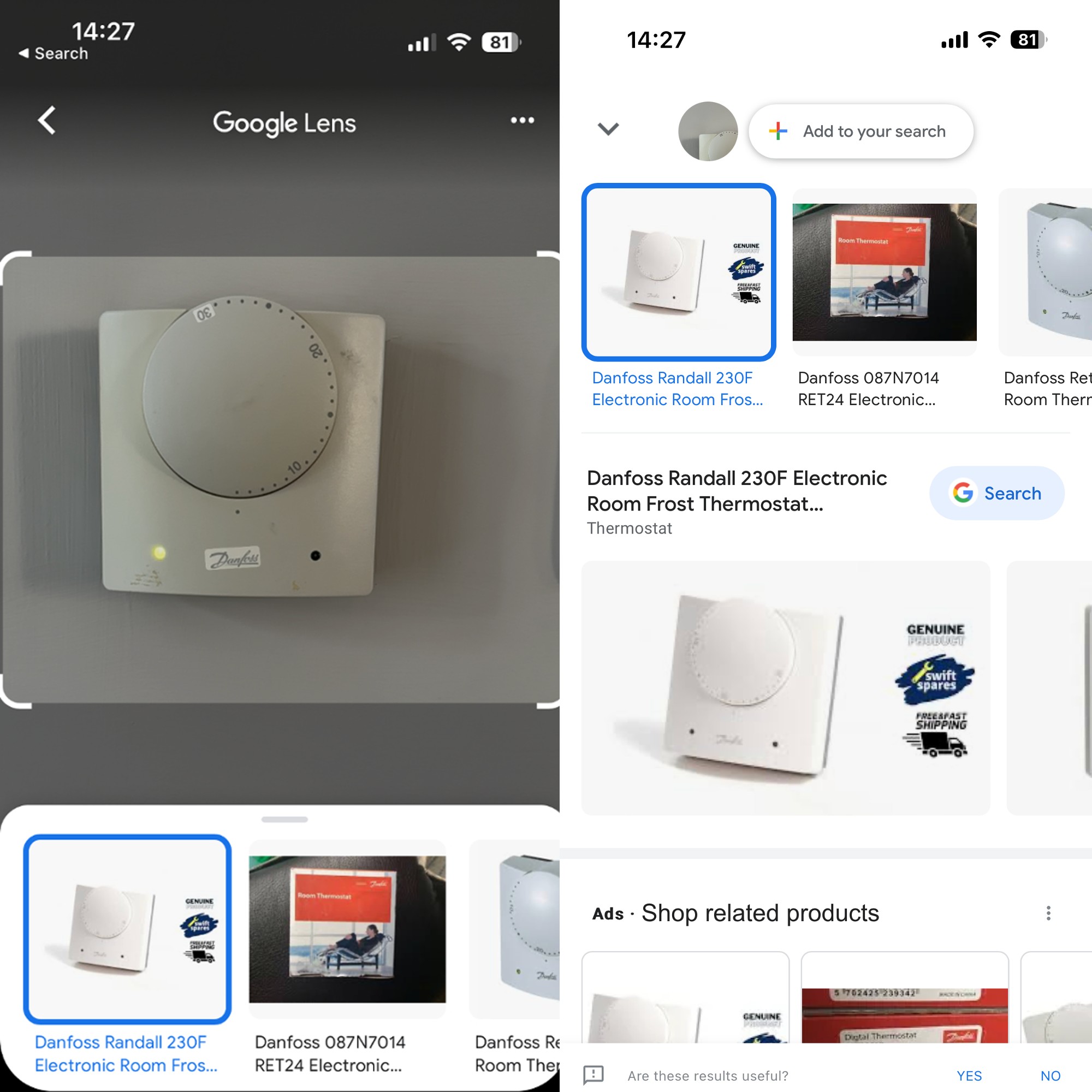
From just a quick snapshot of my living room thermostat, the app was able to identify what model it was and from there, I could search the model in greater depth on the internet to pull up a manual and how-tos on working it optimally.
Sign up to our newsletter for style inspiration, real homes, project and garden advice and shopping know-how
I tried it across a couple of different appliances to test out its capabilities, including my best air fryer, toaster, tumble dryer, and pod coffee machine to see whether it holds up. I can attest that it did a pretty good job identifying them, making the models easier to search thereafter.

It did, however, get a little confused when I tried to scan my TV, just giving me general 'similar' looking items rather than its exact model, so be wary that it does have some drawbacks.
Overall, if you're looking for a quick way to identify those appliances whose names you can't quite place, I think this is a pretty solid app to get the job done and help you out just that little bit more at home.

Jullia was Ideal Home’s Junior Writer from 2022-2024 and the Ideal Home Certified Expert in Training on Vacuums having spent over 60 hours testing different models. She’s always loved all things homes and interiors, graduating with a bachelor’s degree in Architectural Studies from the University of Nottingham where her love for writing blossomed following her internship at ArchDaily. Now focused on home tech and cleaning, Jullia works on writing features and explainers to help people make the most of their home appliance investments, putting the newest launches through their paces. When she isn’t writing, she loves exploring the city, coffee shop hopping, and losing hours to a cosy game or book.