I tried the Dreo PolyFan and found it’s packed with smart features like the big brands but costs a lot less - here’s why I love this standing pedestal fan
Dreo's PolyFan fan ticks all the boxes for customisation, design and performance, and puts the wind right up the high-end premium brands

With a two-year warranty (extendable to 30 months) and every control option, including touch, remote, app, and voice, bundled in, the PolyFan delivers strong value for a smart pedestal fan with deeply customisable settings. It’s ideal for medium to large-sized rooms, thanks to its airflow of up to 85 feet. It also features a whisper-quiet operation that never exceeds 45 db and a built-in LED halo light. If you're looking for a beautifully designed, feature-rich fan that doubles as subtle mood lighting, the PolyFan is an easy recommendation.
-
+
Premium design at an affordable price
-
+
Deep customisation capability
-
+
LED halo light offers mood lighting
-
+
Energy efficient
-
+
Multiple control options
-
+
Great air circulation
-
-
Remote control feels cheap
-
-
Some may find controls too confusing
Why you can trust Ideal Home
If you’re after a premium 'connected home' pedestal fan that looks as good as it performs, the Dreo PolyFan 508S pedestal fan deserves a spot on your shortlist.
At just 4.9 kg, it’s light enough to whisk from living room to bedroom, while its Nordic silver and wood design elevates it above the white‑tower crowd. A halo of customisable LED light adds a modern, mood-setting touch.
Setting up and getting the Dreo app installed takes just minutes. From there, you can customise to your heart's content, including everything from fine-angle oscillation to recalibrating fan speed according to your room's temperature. The only downside is you might lose a weekend exploring the app, like I did.
I put the fan through its paces over a few warm spring weeks, letting it tackle a 25‑foot living room and a stuffy upstairs office. I reviewed airflow, measured noise and energy use, experimented with settings and modes, and tested how well the app’s schedules and voice routines slot into daily life. Here’s how it fared compared to the best fans around.
In a nutshell
The Dreo PolyFan 508S arrives largely pre‑assembled, clicks together in minutes and weighs under 5 kg, so setting up and repositioning it is a breeze. Satin-silver housing, faux-beechwood trim, and customisable LED lighting mean it complements your home decor rather than cluttering it.
Nine speeds, four modes and 120° ×120° oscillation deliver a fresh breeze with a range of up to 85 feet while staying whisper‑quiet - just 20 dB on Night mode and 42 dB at full blast.
The app (plus Alexa/Google control) adds scheduling, fine‑angle oscillation and mood lighting, but you can ignore all that and use the touch panel or remote if you prefer.

The fan also features a brushless DC motor, an extendable warranty of up to 30 months, and great customer reviews.
Apart from plastic‑heavy packaging and a basic remote, there’s little to fault. For a stylish, quiet and energy‑efficient pedestal fan, the PolyFan is an easy recommendation.
Specifications
- Power: Up to 24W
- Speed settings: 9
- Modes: Normal, Turbo, Auto, Sleep and Natural Wind
- Colour: Silver and wood effect
- Warranty: 24 months with an option to extend to 30 months free by scanning a QR code supplied.
- Oscillation: 120⁰ horizontal swing, 120⁰ vertical swing, plus combined multi-directional oscillation
- Maximum distance/reach: 25.9m (85ft)
- Timer: Yes
- Controls: Remote, Touchpad, App and Voice (Alexa/Google)
- Decibel rating: 20-42 dB
- Dimensions: H89 x D 32.99 x W27.99 cm
- Weight: 5.2kg
- Other: LED light, Compatible with air conditioning, Child lock

How I tested

I’m a freelance journalist who regularly reviews household and garden appliances for Ideal Home. I'm also a Customer Advisor for Top Ten Reviews, specialising in vacuums, air purifiers, and cleaning devices. My role involves rigorously testing and evaluating home gadgets in these categories, updating buying guides, and consulting with industry experts to stay on top of the latest product advancements. I tested the Dreo Standing Pedestal PolyFan over a few weeks in my home, trying out all the different settings and schedules and assessing its performance in different conditions.
Unboxing and setting up

The Dreo PolyFan508S arrives in a compact box measuring 69 cm x 21 cm x 36 cm. The outer cardboard is sturdy and fully recyclable; however, all internal components are encased in non-recyclable polystyrene and covered with non-recyclable plastic bags.
It's a real shame that Dreo hasn't switched to paper or plant-based packaging yet.

Inside the box is a pre‑assembled fan head and column with an integrated control panel - a definite bonus as there are no fiddly blades and grill guards to put together in the right order.
You'll also find a short adjustable column, the base, a remote control, a quick start guide, a manual, and a 180cm mains lead.

Assembly is refreshingly straightforward. All I had to do was fit the base to the short pedestal using the washer and screw provided, then fit that to the fan body and head column by rotating it until until it clicked into place.
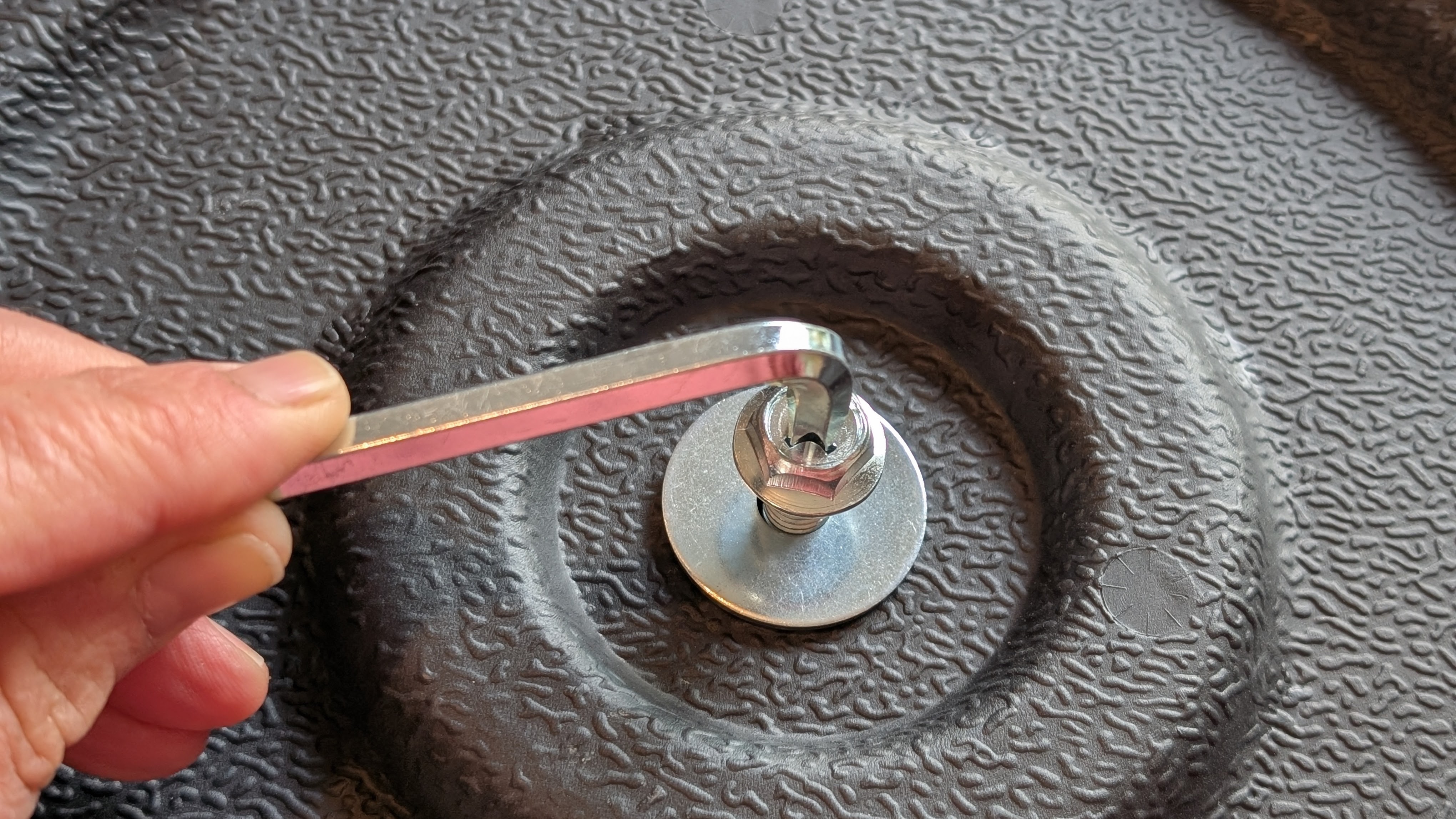
You can adjust the lower column to raise or lower the height of the fan by up to 12.7 cm by turning the screw on the adustment collar anticlockwise at the back of the fan. Then, adjust the fan's height to your preference.

There's also a little clip-on remote control holder that you can fit to the main column at the front or tuck away at the back of the fan, discreetly out of sight.
Then it's a matter of connecting the 180cm power cord and switching the fan on using the control panel or the remote control.

The whole process of getting your fan up and running takes just a few minutes. However, you'll need to set aside some extra time to get it Wi-Fi enabled if you want to enjoy the convenience of app or voice control using your phone or voice assistant.
The quickstart guide comes with a QR code to download the Dreo app (available on the App Store or Google Play). Once you've downloaded the app, sign in or create an account, and then pair your new fan to your home network by pressing the Wi-Fi button on the control panel for five seconds. Tap "Add device" on the Dreo app and select the fan when it appears. Now, you can control it from your phone.
The app also connects to your voice assistant (Google or Alexa), so you can control your fan that way, too.
Playing around with the app is a lot of fun at first. There are so many settings to choose from, but more on that later. Suffice it to say that you could lose an entire weekend just trying everything out, including the very sexy LED light that comes integrated into the fan's head.
Design
Dreo’s PolyFan is a stylish addition to any living space. The column and slimline head are finished in a cool, satin silver‑grey that catches just enough light to look metallic without being too flashy and chrome.
A faux-beechwood ring holds the fan head in place and softens the tech with a warm, Nordic accent - think more of a Scandinavian side table than a boxy pedestal fan. The triple blue blades add a subtle smart‑home vibe behind the grille, giving it an aerodynamic feel and making it look even more expensive.

Controls are handled by a flush, touch‑sensitive strip tucked just below the hub. No clunky buttons break the design's flow, and the effect is sleek and premium.
Wake the fan up, and a crisp black LED matrix appears, showing fan speed, Wi-Fi, timer, and oscillating icons.
The lighting is where Dreo really lets you play: the LED ring at the back of the fan can shift through virtually any colour and can breathe, circle, or hold steady, so the fan doubles as a low‑key mood light in the evening. Or, if you prefer, turn it off.
The light also makes this fan a perfect addition to any teen's bedroom. My son already has LED lights everywhere, from his gaming chair to strips across the walls, so I can see this fan slotting right in here.

At just over 4 kg, the whole unit is surprisingly lightweight, making it easy to lift by the upper column and relocate without scuffing the floors. Overall, the design balances premium polish with home‑friendly warmth, refreshingly different from the usual white‑tower fan crowd.
If I had any criticism of the overall design, it's the remote control, which feels cheap and boxy compared to the fan's aesthetic. Happily, due to the app and voice control, you can also tuck it away in the clip-on holder or chuck it in a drawer and never use it again, which is what I've done.

Performance
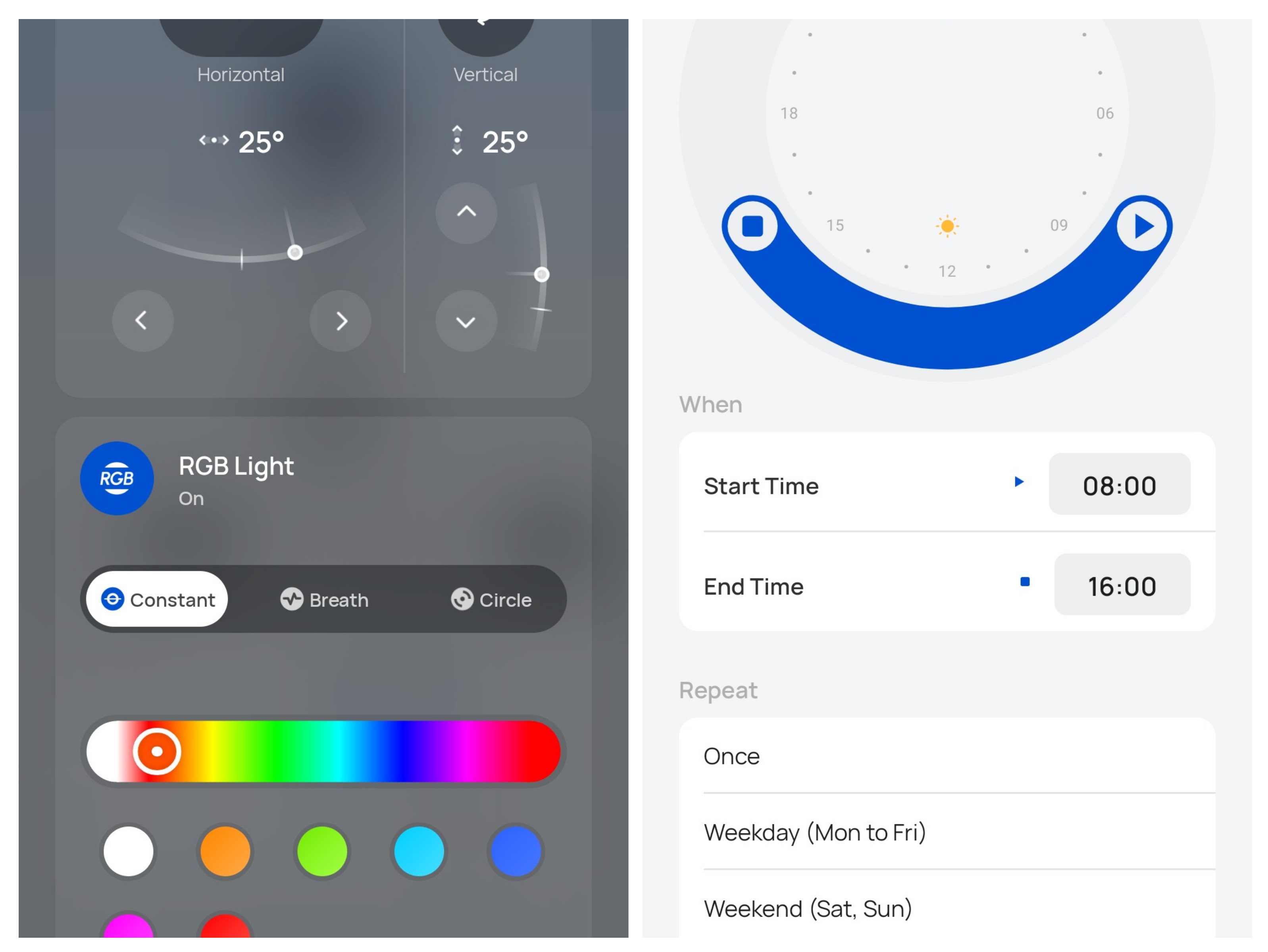
Let's talk about the app first, because it has a whole extra layer of controls that you simply can’t access from the fan’s buttons or the remote, and you'll miss out on so much that the Dreo PolyFan has to offer.
First, the app lets you fine-tune oscillation: instead of cycling through fixed-angle sweeps, you drag a slider and stop anywhere from 0° to 120° (vertical and horizontal). You can even tell the fan to remember its last tilt angle so it wakes up pointing exactly where you left it.
Detail-oriented users will appreciate the high level of customisation you can add to your fan's settings. Think of a summer's day where you can ease airflow down as the evening cools or nudge up as the sun reaches its full height.
You can also switch on the Ambient Temp setting, which treats the fan like a quiet, reactive thermostat. As the room warms, it increases airflow, and as it cools, it reduces it, with no tweaking required from you.
Add the advanced timer queue and weekly scheduling, and you've got a smart home cooling and air circulation system that keeps running even if your phone is out of range.
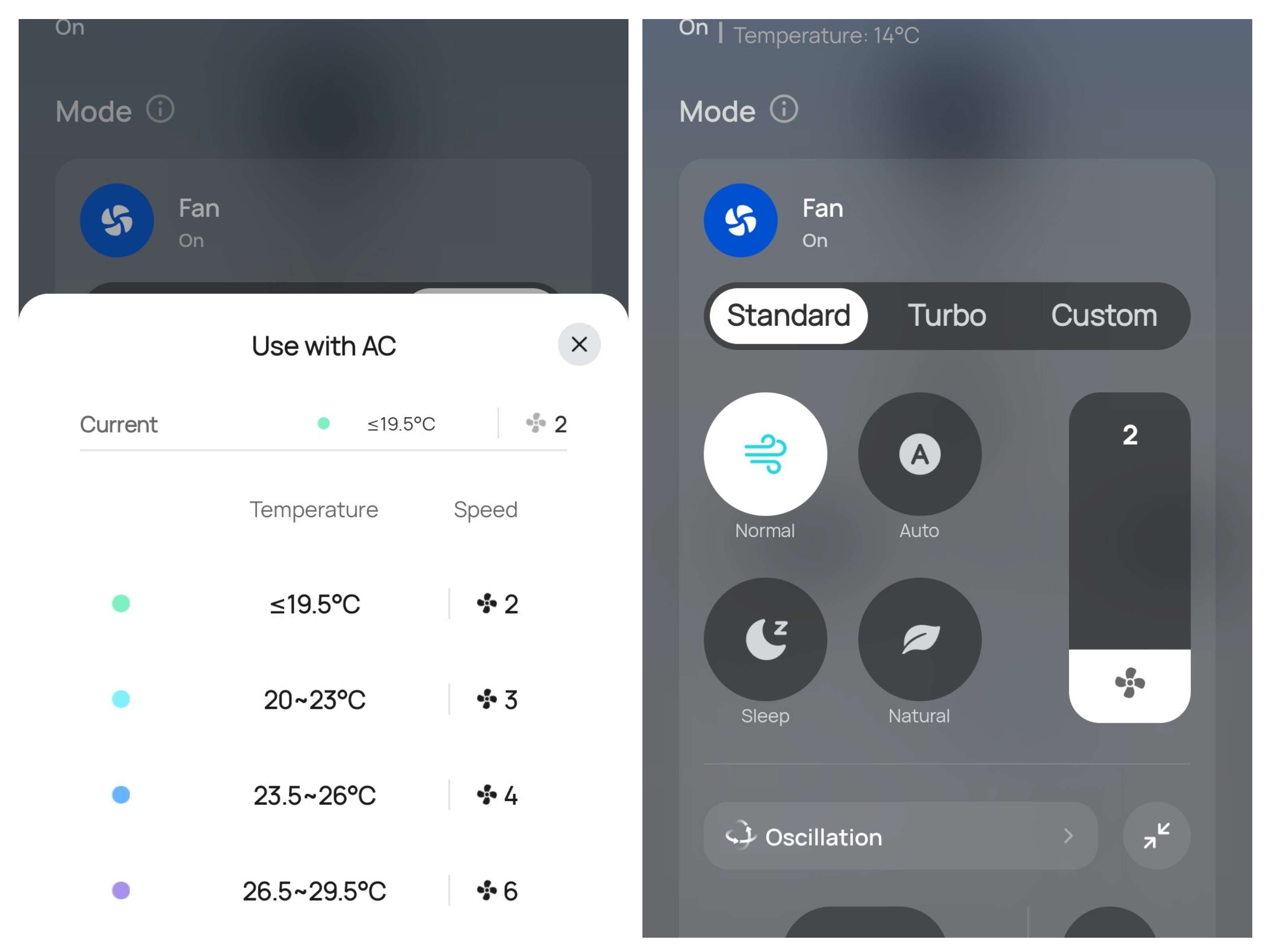
Smart‑home integration is handled here too: rename the device, decide whether Alexa or Google Home can see it, and toggle a child lock that disables the physical key panel while leaving the app and voice controls on.
If you have air conditioning or a portable air conditioner in your home, it can even work with it. You can also mute key‑press beeps and tweak the LED ring’s colour, mode and brightness.
If you like data, the temperature panel lets you check temperatures from the last 24 hours or 30 days. In short, the phone app transforms the PolyFan from a straightforward floor fan into a surprisingly smart, schedule‑savvy bit of kit.
So, what does all this cleverness mean in real life? Probably that you'll spend a week playing around with the controls, then leave the Dreo PolyFan on one or two scheduled settings and forget all about it. Such is the way of many Smart appliances. However, if you love the idea of full control and customisation, this is the fan you want to buy.
Performance‑wise, the PolyFan has slotted into my 25‑foot‑long living room with surprising ease, although I can't guarantee I won't move it into my bedroom come summer. Dreo advertises up to 85 ft of coverage.
I obviously can’t test that in my home, yet I can vouch that every corner of my room feels the airflow. The trailing leaves on my spider plants at the other end of the room sway gently, the air smells less stale, and there’s a freshness that wasn’t there before.
So far, the Natural Wind mode is my favourite party trick: micro‑variations in speed mimic a real breeze so convincingly that I catch myself looking for an open window.
The LED ring earns extra points. Set to a subdued, warm white, it doubles as mellow accent mood lighting. Pulse it blue, and it feels straight out of a sci-fi set.
When it comes to performance, the PolyFan doesn’t just move and cool the air - it makes your whole living space feel livelier, smarter, and a lot more sophisticated.
Ease of use
Living with the PolyFan is refreshingly hands‑off. The LED light guides you towards the fan in darkness, so there’s no fumbling after bedtime lights are out. You can also activate a child lock via the app which freezes the control panel so curious fingers can’t change your settings, handy if you're using the fan in your living room or a toddler's bedroom.
Tweaking settings is effortless. When I’m up and about, I might nudge the head a few degrees or bump the oscillation angle with a quick tap on the touch strip. But if I'm on the sofa, I've found it much easier to make tweaks with a lazy Alexa command or by thumbing the app’s slider without moving an inch.
How deep you dive into the customisable settings available via the app is entirely up to you. If you prefer a set-and-forget approach, you can stick to the onboard panel or voice commands. Or you can open the app, pick a speed, set oscillation, maybe schedule a shut‑off timer, and you’re done.
If you're feeling geeky, there's a lot more to explore and fine-tune to your heart's content. But none of these extras are mandatory - you can safely ignore them if you wish.
Overall, the Dreo PolyFan scores top marks from me for ease of use. Setup takes ten minutes, daily tweaks take seconds, and with voice, app, or remote always within reach, the fan fits smoothly into whatever way you prefer to control your home.
Noise levels
Noise levels are impressively low. In Night mode at the lowest speed setting, my decibel meter clocks 20 db - about the same hush as rustling leaves outside an open window.
Crank it up to speed 9 or Turbo mode, and it tops out at 42-45 db, roughly the ambient sound of a quiet suburban street. You can easily have a conversation without shouting over a racket, even if you're near the fan.
Maintenance
General day-to-day cleaning of the Dreo PolyFan is pretty easy. You can dust and clean the outer surface with a soft, dry cloth whenever you notice it getting a little dull.
You can do a deeper clean if you prefer to keep your fan in pristine condition, instructions for which are in the manual. Youcan simply remove the screw at the bottom of the front grille, remove the blade cap by rotating it clockwise and take the blade assembly out of the shaft.
Dreo advises rinsing the cap, blades and grille under running water or with a clean, damp cloth. Ensure you dry all parts fully before reassembling.
Energy use
The Dreo PolyFan 508S is fairly energy-efficient. The DC brushless motor draws about 3 W on Night mode and 24 W at full blast, costing roughly 0.1 p to 0.9 p per hour on the April 2025 UK tariff.
Auto and Eco modes trim your energy consumption further by lowering the speed as the room cools, so you can keep the air circulating all day without worrying about a smart meter spike.
How does it rate online?
The Dreo PolyFan 508 S fan is getting a lot of love at the moment in retailer reviews. On Amazon UK, it has a staggering 4.6-star rating out of five from over 200 happy customers, with an impressively high 81% of customers giving it the full 5-star rating.
Customer sweet spots include how remarkably quiet the fan is, particularly at lower speeds, and they appreciate its powerful performance even on the lowest setting. One remarks, 'This fan is worth every penny for anyone seeking a quiet, efficient, and feature-rich cooling solution. Highly recommended!'
Buyers also like the sleek design, build quality, and value for money, the range of settings, the adjustable height and the easy remote control operation. Many consider it well worth the price tag, with lots of customers saying it's great value for money.
Issues highlighted by customers who gave the fan three stars or lower include it being smaller than expected and individual issues with scratches or problems with the build quality. For example, one customer found their base cracked when putting the fan together.
Verdict: Should you buy the Dreo Standing Pedestal PolyFan?
If you want a fan that blends style, smart controls and gentle running costs, the Dreo PolyFan is hard to beat at this price, and it blows many premium contenders out of the water to boot.
Its lightweight build makes it effortless to move, and the app unlocks deep customisation (while remaining optional). It cools a 25 x 12‑ft lounge evenly, keeps noise to a civil 20–42 dB, and is cheap to run, too. Add the satin‑silver body, Nordic-feel wood accents and mood‑friendly LED halo, and you have a fan that looks stylishly at home in living rooms and bedrooms.
Packaging is disappointingly plastic‑heavy, and the stubby remote feels and looks much cheaper than the fan, but those quibbles are easy to live with. If you’re after a stylish pedestal fan that stays quiet, sips electricity and gives you the option to fine‑tune everything from oscillation angle to lighting colour, the Dreo PolyFan is an excellent buy.
Sign up to our newsletter for style and decor inspiration, house makeovers, project advice and more.
Joanne regularly tests cleaning products for UK and US websites, including mops. She’s a Top Ten Reviews Customer Advisor for vacuums, air purifiers, and cleaning devices, which means she evaluates the quality of home gadgets in these areas, putting them through their paces in a natural home environment for reviews, updating buying guides, and speaking to industry experts on the latest product advances.
You must confirm your public display name before commenting
Please logout and then login again, you will then be prompted to enter your display name.