Is this the ultimate bean-to-cup coffee machine for iced drinks? We try De'Longhi's latest offering
Does its huge menu of cold coffee drinks make the De’Longhi Eletta the automatic bean-to-cup machine to buy before summer?

The De'Longhi Eletta Explore has two main drawbacks; it’s big and expensive. If neither of these things put you off, you’ll get a do-it-all automatic coffee machine that’s easy to use and makes great coffee from beans at the touch of a button. I was impressed by the huge menu of hot and cold drinks.
-
+
Large cold and cold brew coffee menu
-
+
App connectivity
-
+
Very intuitive to use
-
+
Makes great coffee at the touch of a button
-
-
Large footprint
-
-
Expensive
Why you can trust Ideal Home

Automatic bean to cup coffee machines are often amongst the most expensive you can buy. But with a colour touch screen menu that offers more choices than your local coffee shop, as well as an integrated bean grinder and milk frother, they’re the best coffee machines for coffee fanatics. In particular those that don’t want to learn any of the barista skills needed to master a manual espresso machine.
The De’Longhi Eletta Explore is almost a thousand pounds, which will immediately push it out of reach for a lot of people. Having said that, it’s around half the price of the most expensive automatic bean to cup you can buy from De’Longhi, and in that context the price tag seems somewhat less eye-watering.
Not only does it offer a huge range of hot coffee options, but there’s an equally impressive range of cold coffees available, including cold brew. I’ve reviewed a lot of coffee machines over the years, but this one offers the biggest range of cold coffees I’ve ever seen. I was eager to try them all out and see if this is going to be a must-have, as well as if it's the best bean-to-cup coffee machine to beat for the summer.
De'Longhi Eletta Explore bean to cup coffee machine product specs

- Coffee type: bean-to-cup
- Control type: automatic
- Water tank capacity: 1.8 litres
- Bean hopper capacity: 300g
- Pressure: 19 bar
- Dimensions: H38.5cm x W26cm x D45cm
- Weight: 11.3kg
- RRP: £999.99
Unboxing, setting up and first impressions
Make no mistake, this is a big coffee machine, so I’d definitely recommend checking the dimensions and making sure you have the space. After all, one of the major coffee machine mistakes is picking the wrong model for your kitchen. The coffee machine itself came out of the box fully assembled. The additional accessories include two milk carafes, a travel mug, an ice cube tray, a coffee scoop, a water softener filter, and a cleaning brush.
Initially I gave the accessories and the removable water container a quick wash. Then I filled the water container and followed instructions on the screen to start a rinse cycle. This was quick and simple and afterwards, it’s pretty much ready to go.

The only other thing you can do in terms of set up is to download and connect the app. This isn’t complicated, but takes several minutes. I’d advise doing it though, as you can’t make use of the bean adapt brewing technology or some of the adjustable settings unless you have the app.
While this clever coffee machine is capable of a lot, you do have to give it a helping hand to make sure the settings are optimised to get the most from the particular coffee beans you’re using. Inside the bean hopper there’s a dial to adjust the grind size. But unlike a lot of coffee machines, you don’t have to spend endless amounts of time adjusting this back and forth to blindly figure out what’s best.

Inside the app, the bean adapt technology function allows you to input some information about your beans including the roast level, then brew an espresso and answer some questions on the quality and strength of the espresso. It’ll then advise you on the ideal setting for the bean grinder. It’s very clever, but also very easy.
The colour touch screen makes this coffee machine effortless to use. It walks you through anything that’s a bit more complicated, like the descaling cycle. And it makes adjusting coffee settings incredibly simple. What’s more, because you can set up four user profiles, once you’ve figured out the settings for your favourite drinks, you can save them to your profile for next time.

On the coffee machine itself you can adjust the size and strength of most drinks on the menu. But in the app, you can get into the nitty gritty a bit more. Instead of adjusting the size of the overall drink produced, you can tweak the exact amount of espresso and milk to get the perfect ratios.
The coffee spout moves up and down, allowing space for cups from 8 - 14cm high. Then if you’re using the to-go cup, the cup support flips up and there’s room for cups up to 18cm tall, or a jug idf you’re brewing a carafe of coffee,which is one of the options on the menu.

A large to-go cup is included in the box, and there’s a to-go setting on the main screen. Inside the to-go menu, you can dispense all the same hot and cold drinks. There are three main drink sizes to choose from, plus you can adjust and set the volume of the drink so that every time you make a drink in your travel mug, the perfect amount is dispensed. The handy thing about having the to-go option is that this doesn’t impact the size of the drink it’ll brew when filling a normal cup.
What is it like to use?
When first switched on, the machine takes around 45 seconds to warm up, during that time it also performs a rinse, so don’t put your cup under the spout too soon. After this you get to leisurely scroll through the colour coffee menu and select what you fancy.

Hot drinks
From espresso to flat white, cappuccino, and latte, I tried lots of the hot drink options on the menu. And because I had taken the time to set up the bean adapt technology, every drink started with the base of a perfectly brewed espresso.
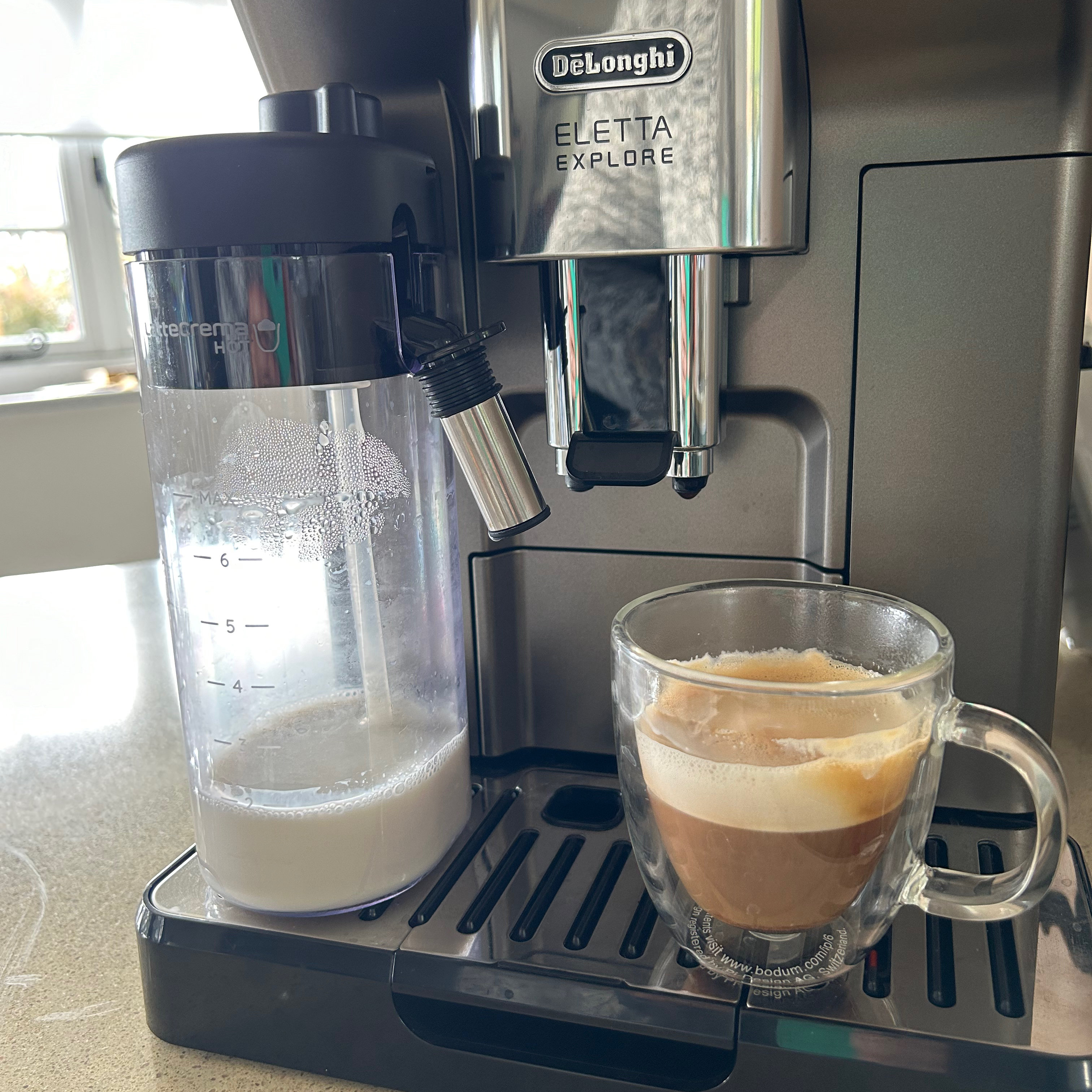
I have a coffee subscription, so I was using coffee beans that had been roasted the same week. With these super fresh beans, it created a very tasty, well rounded espresso with a thick, rich crema on top. And if you’re going to spend £1000 on a coffee machine, my advice is to not scrimp on the coffee beans. You’ll get the best from this (and any) coffee machine by using good quality freshly roasted beans rather than vacuum sealed supermarket beans.
Milk foaming and texturing is very good. There are three foam levels to choose from on the top of the milk carafe. The medium foam level created a fine silky microfoam, while the higher foam setting dispensed a more bubbly cappuccino style milk.
The screen prompts you to set the dial to the foam level that’s most appropriate for your drink choice. So as long as you aim the spout into your cup, it automatically dispenses the hot, perfectly foamed milk into your cup. It’s also worth pointing out that the milk to coffee ratio is adjustable in the app, but not in the drink settings on the machine.

In the settings there are three drink temperatures to choose from. I left it set to medium and generally the hot drinks were around 50-60C depending on the type and size of drink. The cup you use also affects the temperature and how long the coffee stays hot for. At the medium temperature setting, drinks were immediately drinkable.

It’s not the quickest coffee machine you’ll come across, for example a medium size flat white takes 1 minute 45 seconds. And a large latte took just over 2 minutes to dispense. However, since you don’t actually need to do anything other than press a button at the start, you can be doing other things while it creates your drink. So I never felt like the time was inconvenient. Plus it’s quicker than going to a coffee shop.
Hot water
A hot water spout can be inserted into the connector that’s also used for the milk carafe. There are various sizes to choose from, but I found that to fill a pretty standard mug, I needed the XL setting. This took about 1 minute 10 seconds to dispense and the water coming out of the spout was around 90C. So it’s a bit cooler than your kettle, but fine for a standard builder's brew.

However, in addition to a hot water option, there’s also a tea option. The difference is that when selecting hot water via the tea option on the menu, you can adjust the temperature of the water dispensed, to suit different types of tea. Choose between white tea, green tea, oolong, and black. In the app you get more scope to fine tune the amount of water it dispenses too.
Cold drinks
The first cold drink I made was an iced flat white. You have to remember to use the dedicated cold milk carafe. And after selecting the drink from the menu, it asks how cold/ iced you’d like the drink, then depending on your answer, it instructs you to put a specific number of ice cubes into the glass.
What’s great about making iced coffees using this coffee machine as opposed to others I’ve tried, is that the technology and brew process mean it’s not relying solely on the ice in your cup to chill the drink. And as such, the ice in my glass remained until I finished the drink.
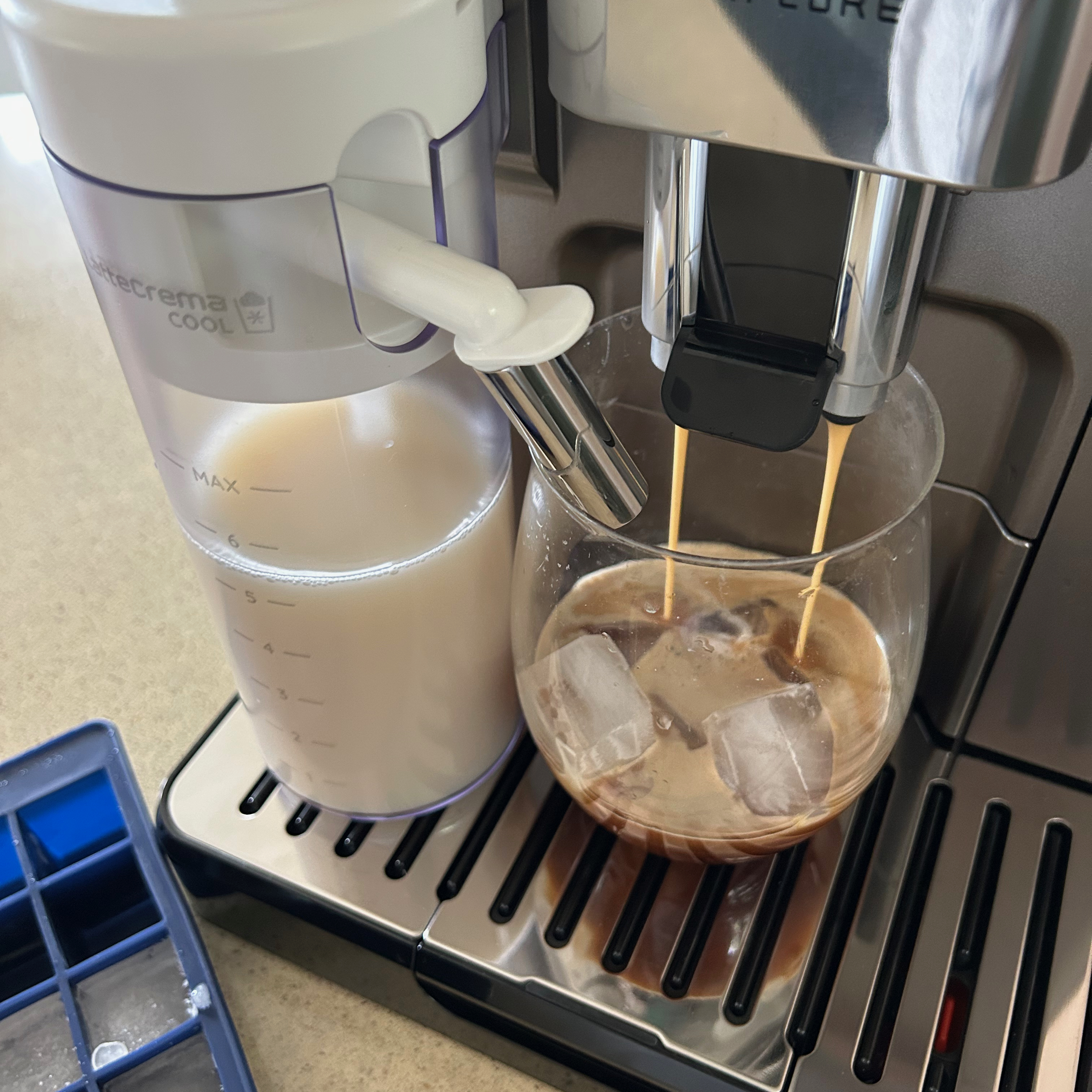
Out of interest I made a cold brew cappuccino and an iced cappuccino so I could compare them side-by-side. The cold brew drink took just over two minutes to be made, whereas the standard iced cappuccino was ready in half that time.
The other noticeable difference was the temperature. Immediately after pouring, the cold brew cappuccino was 6.5C, but the iced cappuccino was 13C. And there was, as I would hope, a noticeable difference in flavour.
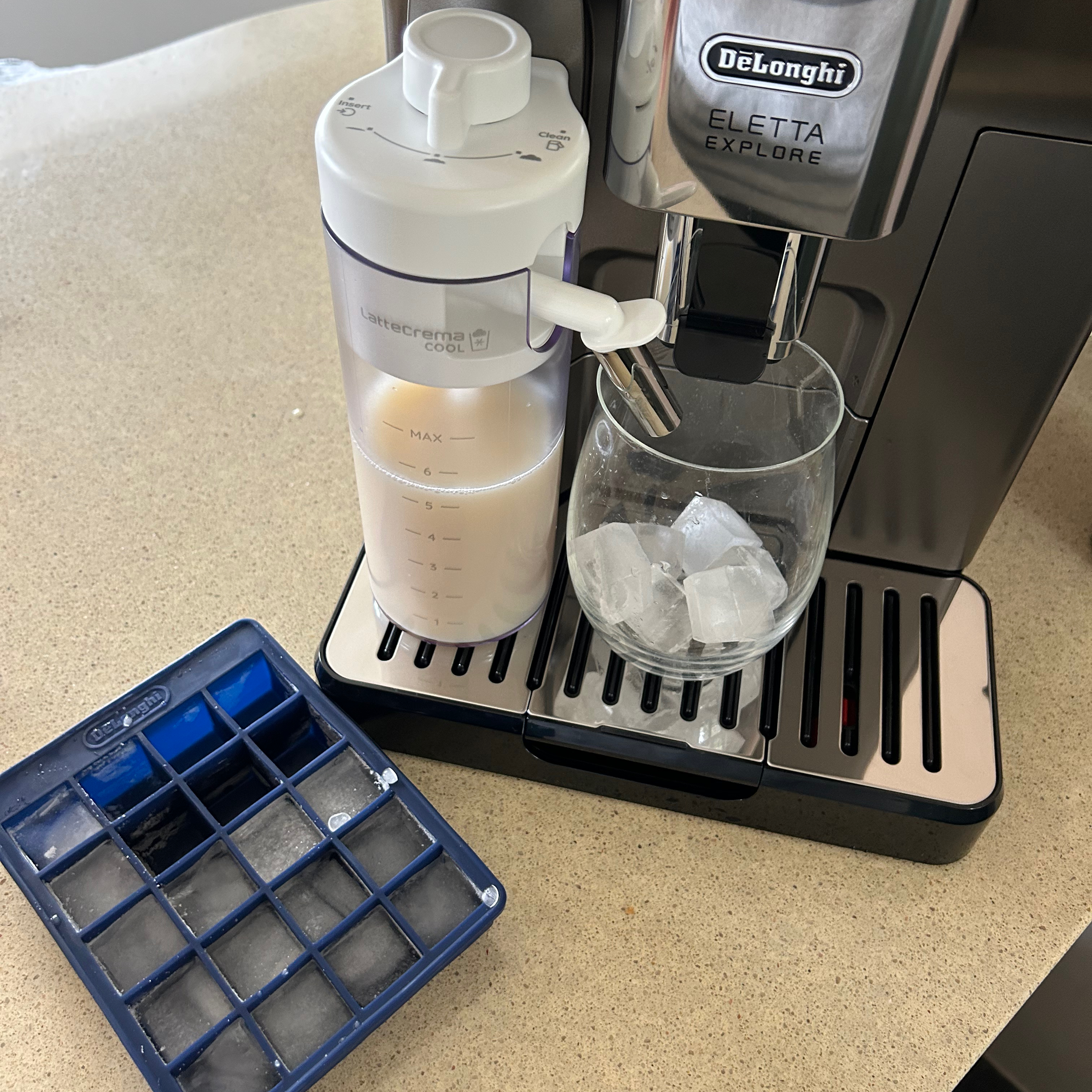
The cold brew cappuccino had a smooth and more nuanced flavour. In comparison the iced cappuccino tasted stronger and more bitter. Neither is right or wrong, it just depends on what you like, and it’s great to have the choice.
On the whole, cold coffees are just as easy to make as hot coffees and while it won’t give you whipped cream and syrup like some of the more decadent iced options at the coffee shop, it’s a great starting point and you can elevate it by adding any extras you like.
Ground coffee
No matter what coffee you’re making, there’s the option to use pre-ground coffee instead of beans. This is particularly useful for the odd decaf drink. In the settings for the drink, you simply select the pre-ground option and the screen prompts you to add a scoop of coffee to the chute.
The first couple of times I tried to use pre-ground coffee, it didn’t work and kept asking me to add another scoop. I eventually realised that the coffee was getting trapped in the chute and not making its way down. So from this point on, every time I added a scoop of ground coffee, I gave it a little push with the spoon, to make sure it didn’t get stuck in the chute, and this seemed to do the trick.
I must admit though, the drinks I made with pre-ground coffee weren’t a patch on the drinks made with freshly ground beans. This is partly because of the freshness of the beans, but also I wonder if it’s because the brewing parameters are set up to get the best from the freshly ground beans, not pre-ground. That said, it’s fine for occasional decaf coffee.
What's it like to clean?
Keeping any coffee machine in tip top condition requires an amount of cleaning and maintenance. None of it is tricky, but you do have to be prepared to keep on top of it. Some of the removable parts can go in the dishwasher and some have to be hand washed. The manual gives very clear guidance on all the cleaning requirements.
Thankfully, a lot of the daily maintenance is automatic. It performs a rinse every time it starts up and shuts down, plus it automatically rinses the milk spout, all you have to do is turn the dial on top of the carafe to the ‘clean’ position.

All this rinsing though, does mean that the drip tray fills up fast unless you place a container under the spout. And I was really disappointed that it doesn’t alert you when the drip tray is full, instead, you have to keep an eye on the red float that’ll rise when it needs to be emptied. I ignored the red float and assumed the screen would tell me to empty it, which was a mistake as it started overflowing on my worktop.
The screen prompts you when the used grounds container needs emptying, and admittedly it tells you to empty the drip tray at the same time. It also prompts and guides you through the descale cycle. Plus the app has a section on maintenance which walks you through how to clean and maintain some of the parts.
How does it compare to similar coffee machines?
I recently reviewed and fell in love with the De’Longhi Rivelia automatic bean to cup coffee machine. It’s cheaper and more compact than the Eletta Explore, and arguably better looking too. It still offers the bean adapt technology and the intuitive colour touch screen. But you’ll have to forego the cold brew option as well as the lengthy menu of iced coffees. But if you drink mostly hot coffee it’s a fantastic choice.
Alternatively, if you like top-end design but prefer the idea of mess-free pod coffee, you should consider the Nespresso Creatista by Sage. This is one of the priciest, but also probably the best pod coffee machines currently on the market. It creates perfectly textured milk, but you’ll have to pour the milk into the espresso yourself, it doesn’t automatically create the drink for you.
Should you buy the De'Longhi Eletta Explore?
A lot of it will come down to budget and space, but I’m guessing if you’ve got this far through the review, you’ve already decided it’s within your budget. If you’ve got a small kitchen though, it’s definitely worth measuring before buying this chunky machine.
In comparison to many automatic bean-to-cup machines that quite frankly can feel like a lot of hassle to set up and use, this one is effortless. And most importantly, it makes great drinks. I enjoyed rich fruity espressos and beautifully textured milk. And let’s not forget the amazing selection of cold coffees and cold brew too. It’s the ideal machine if you love cold coffee as much as hot coffee and will see you through summer as well as winter.
Get the Ideal Home Newsletter
Sign up to our newsletter for style and decor inspiration, house makeovers, project advice and more.

After completing a Home Economics degree, Helen went on to work for the Good Housekeeping Institute and has been reviewing home appliances ever since. She lives in a small village in Buckinghamshire in the UK, where she reviews all sorts of home and garden appliances for Ideal Home using her wealth of experience.
-
 I’m seeing pastel garden furniture at all my favourite brands this spring, but QVC’s sorbet collection impressed me the most
I’m seeing pastel garden furniture at all my favourite brands this spring, but QVC’s sorbet collection impressed me the mostFresh pastel shades are a great way to liven up your outdoor space
By Kezia Reynolds
-
 I finally got my hands on Joseph Joseph's genius Sink Tech range - my small kitchen sink has never looked so good
I finally got my hands on Joseph Joseph's genius Sink Tech range - my small kitchen sink has never looked so goodI didn't know stylish washing up accessories existed until I saw this collection
By Holly Cockburn
-
 Weighing up M&S versus John Lewis bedding? As a Sleep Editor, I've tested both brands, and this is my go-to store
Weighing up M&S versus John Lewis bedding? As a Sleep Editor, I've tested both brands, and this is my go-to storeThe battle of the bedding is on
By Amy Lockwood