8 ways the iPhone 8 will make home life more harmonious
Can't decide whether to upgrade to the new iPhone 8? Perhaps this will help you make your mind up...
The appearance of a new iPhone can be a stressful time. Should I upgrade? Can I afford it?
We know the new iPhone 8 will be a step up from the iPhone 7. It has a new glass back, should perform a little faster, and has some cool new camera features. But is it worth switching up from an older handset?
To help you decide, we've found a handful of ways Apple's latest phone can add some harmony to your household.
Find out more: iPhone 9: Everything you need to know for Apple’s big launch
1. Wireless charging lets you de-clutter the house

The iPhone 8 is the first Apple phone to support wireless charging. This means you can just plonk it on a wireless charging plate to recharge the battery. No searching for that missing cable. No Lightning leads cluttering up the living room.
For once Apple doesn’t demand you spend £50 on an Apple-only accessory either. The iPhone 8 uses a standard called Qi, the most common wireless charging standard in the world.
This means you can even use Ikea’s own wireless chargers like the Nordmarke pad or the natty Varv lamp (shown above).
2. Save your eyes with Dark Mode
The iPhone 8 runs a new version of iOS, 11. One of its stand-out features is a “dark” mode, called Smart Invert.
Get the Ideal Home Newsletter
Sign up to our newsletter for style and decor inspiration, house makeovers, project advice and more.
You probably won’t want to use this 24/7, but it’ll save your eyes if you like reading long articles or books on your mobile. It inverts colours so that black text on a white background becomes white text on a black background, which is much easier to read, particularly in bed.
3. Use Siri when you’re cooking
Not everyone feels comfortable talking to the iPhone digital assistant Siri in public. We understand. But there are times even the most meek and embarrassed should try it out.
Half-way through baking some brownies, with goopy mixture caked all over your fingers, the last thing you want to do is to start touching your new iPhone 8’s screen.
Just say “Hey Siri” and you get the job done hands-free, whether you need to call your mum, get the next step in the recipe or just skip to the next track on Spotify when that embarrassing song in your playlist pops up.
Siri is getting an upgrade with iOS 11, so she'll have a more lifelike voice and – hopefully – be easier to talk to.
4. Control your lights from your phone

Have you made your home 'smart' yet? Smart lights like the Philips Hue bulbs are some of the best, and most relaxing, pieces of smart home tech around.
Not only can you control your lights and switch them off from half-way across town (or the world), you can make them light-up in any colour of the rainbow with the iPhone 8’s Hue app.
There’s nothing quite like a bubble bath lit by Philips Hue lights.
Brainy bulbs: Ikea's game-changing smart lights are finally here!
5. Night Mode helps you get a better night’s sleep
One of the bad habits many of us have picked up in the last few years is lying in bed at 11:30pm, flicking through Facebook when we should be counting sheep.
The iPhone 8’s Night Mode won’t stop you doing this, but it might stop these binges from keeping you awake. It cuts out some of the blue light emitted from the screen, helping to avoid disrupting your sleep pattern.
Too much blue light is tiring for your eyes, and can keep you awake.
6. Only let trusted friends and family in
Like the last generations of iPhone, the iPhone 8 has a Touch ID sensor below the screen. This lets you login with a fingerprint instead of a password, which you’ll probably forget at some point.
One of the best bits is that you can ‘teach’ the iPhone other people’s fingerprints. You’ll probably want to be careful who you let in: you don’t want someone who might start cheekily tweeting on your behalf.
However, it can also stop your partner or kids from constantly asking you to unlock your iPhone just so they can browse Instagram or play their favourite game.
7. Take some beautiful pics of your loved ones
One way to keep partners, friends and other assorted loved ones happy is to make them feel good about themselves. And in this age, what can do that better than a great portrait pic?
The iPhone 8 has a new camera for even better images, equipped with something called Optical Image Stabilisation. This makes your shots look great, even at night, by eliminating the effects of your shaky hands.
Apple’s iPhone 8 Plus goes a step further with Portrait mode and a new feature called Portrait Lighting. This not only makes your photos look like they were taken with a £1,000 DSLR camera, but digitally tweaks the lighting to make the images even more flattering. It's the closest thing you'll get to having your profile pic taken by Mario Testino.
8. Keep your entire music collection on your phone
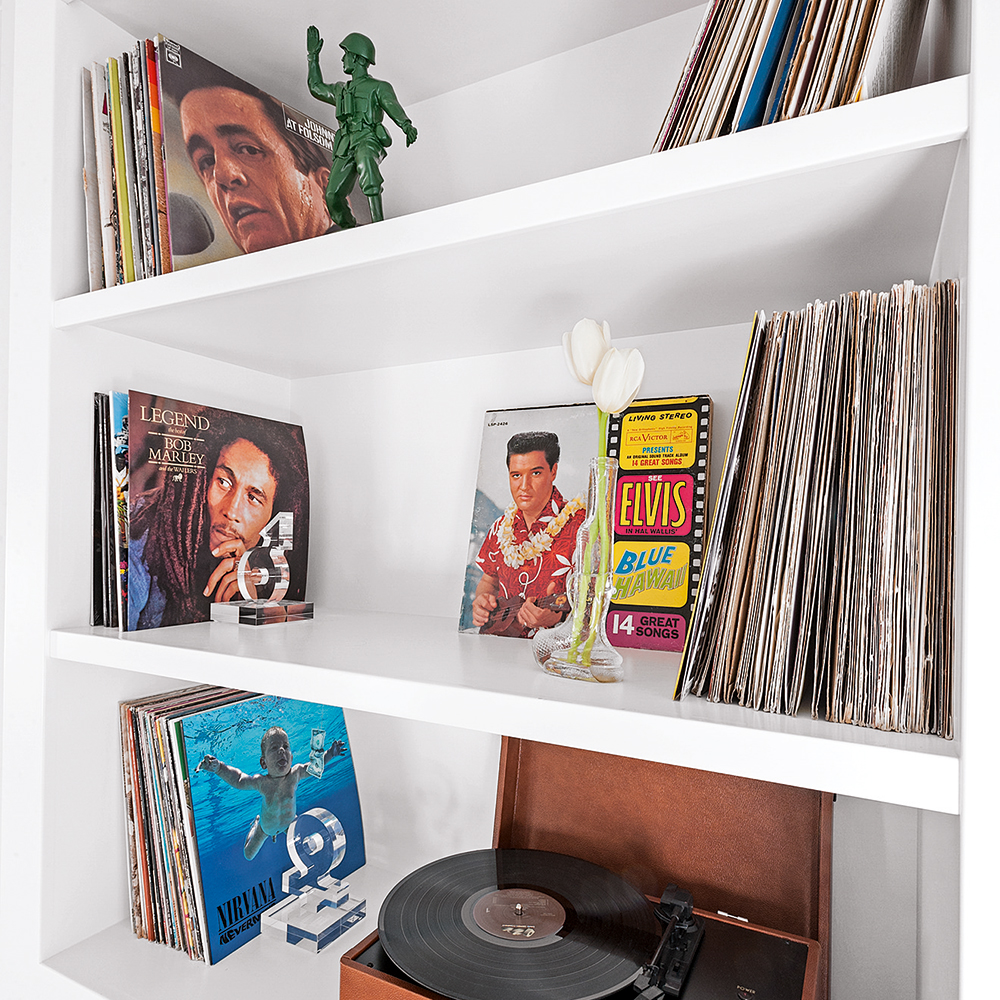
Many of us have switched to all-digital music these days, but true music nuts will still have a great big music collection that won’t fit on your average phone. Not so with the iPhone 8.
These phones come up with up to 256GB of storage, which is more than some laptops. This will let you store over 2,500 albums on the phone at high quality.
More musical tech: Look out Google Home and Amazon Echo – this speaker runs your house AND sounds amazing
With that sort of space on your phone, you might even be able to get rid of your laptop.
-
 Think your mop is just for cleaning your floors? Think again — these are the 7 things you should be cleaning with a mop
Think your mop is just for cleaning your floors? Think again — these are the 7 things you should be cleaning with a mopThis trusty tool is more adaptable than you might realise
By Rebecca Lawton
-
 Is M&S or John Lewis bedding better? I'm a Sleep Editor and this is my go-to brand
Is M&S or John Lewis bedding better? I'm a Sleep Editor and this is my go-to brandThe battle of the bedding is on
By Amy Lockwood
-
 5 things you should never put in your garden waste bin – experts warn these items could land you with a £400 fine
5 things you should never put in your garden waste bin – experts warn these items could land you with a £400 fineYou should avoid these waste items at all costs
By Kezia Reynolds