How much electricity does a TV use? We’ve done the sums — and worked out how you can save money without sacrificing your TV time
We've worked out how much electricity a TV uses and how much it will cost you after the latest energy price cap

Lauren Bradbury
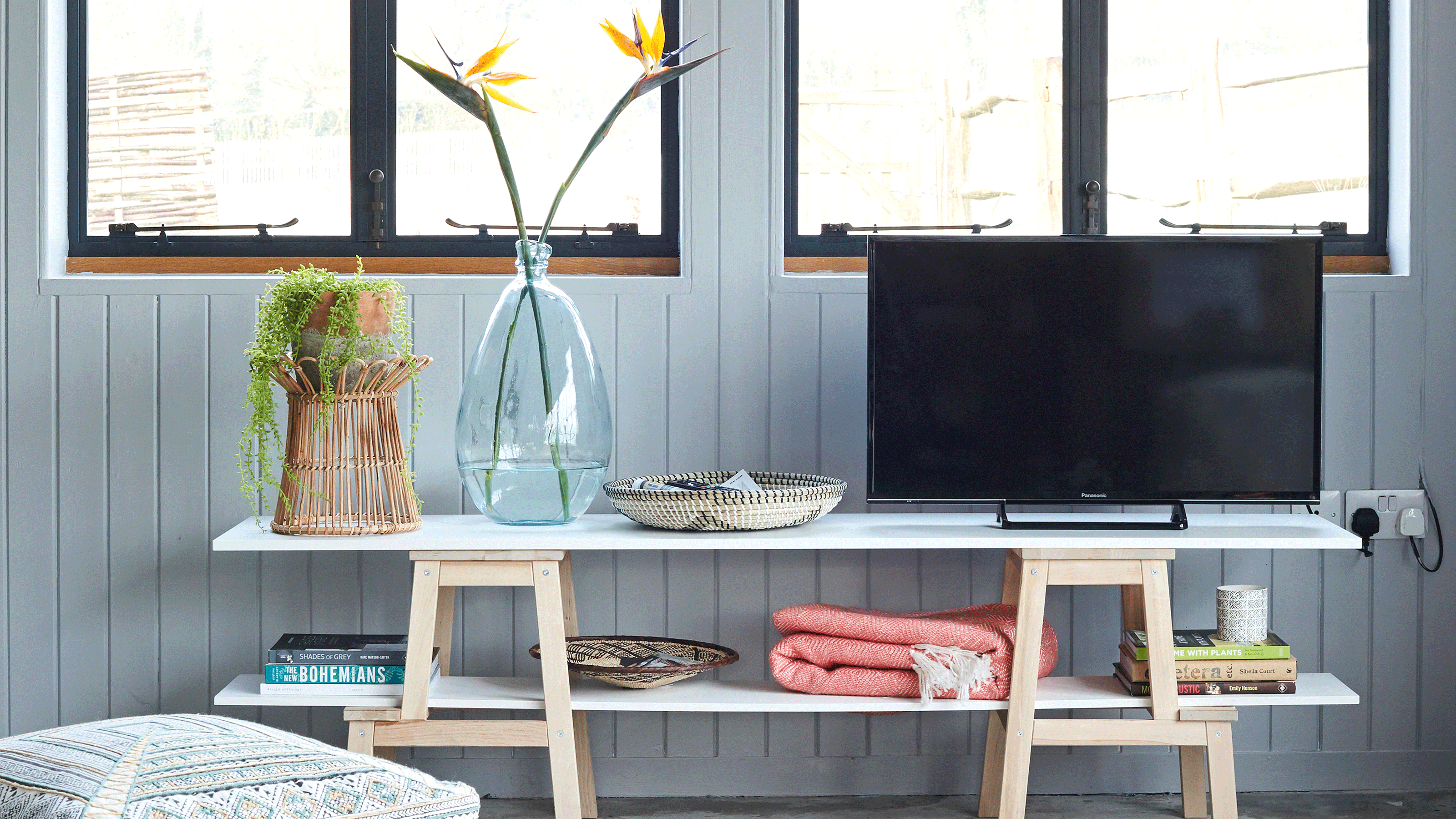
This article has been updated to show the new cost to run based on the January 2025 Energy Price Cap. It has also been fact-checked and any out-of-date information removed.
Let’s be honest; most people don’t go a day without watching TV. But if you love watching juicy soaps to decompress after a long day or spending a snuggly Sunday watching Disney films with the kids, have you ever wondered how much electricity a TV uses?
With more and more people trying to save energy at home, understanding your energy usage and the cost of running your appliances can make a huge difference to your energy bills. After all, Ofcom’s Media Nations Report found that the average person spent 4 hours 31 minutes per day watching TV in 2023. And while most of us don’t realise it, racking up these hours can heavily impact how much we pay.
Based on the January 2025 energy price cap (which sadly saw an increase in the average price we pay for a unit of gas and electricity), we’ve calculated how much electricity a TV uses - and how much watching your favourite shows and films will set you back per hour. Plus, we’ve even included some handy tips on how to save energy and money when using a TV.

The first aspect to consider when working out how much electricity a TV uses is the size.
'Televisions can be the most power-hungry of all entertainment equipment, particularly the largest ones,' says Brian Horne, Senior Insights & Analytics Consultant, Energy Saving Trust.
'The larger a television screen, the more energy it will consume, regardless of its energy rating. Even the most efficient 60” TV is still more expensive to run per year against the lowest-rated 32" television. By choosing a smaller television, you are generally saving more energy.'
The other element that affects energy usage is the type of TV.
Sign up to our newsletter for style inspiration, real homes, project and garden advice and shopping know-how
- LED TVs are the most common flatscreen type. They use an LCD display with LEDs providing the backlighting.
- There are also QLED TVs with smaller LEDs. OLED TVs are similar to LED screens in that they also use an LCD display but don’t require backlighting.
- You may still own a plasma TV or an LCD TV (as opposed to LED lit). Both of these use more power than the LEDs above.
But that’s not all. TVs are rated for energy efficiency on a scale of A-G, but since the scale was revised in March 2021, most will have an E-G rating. For an idea of energy usage, you have to look at the kWh/1000h number on the label to work out how much it’ll cost to run over an average year (1,000 hours is around 2-3 hours per day or about 19 hours a week).
To go from knowing how much electricity a TV uses to what it's costing you, you will need to know what you pay per kWh - and you can find this on your energy bill. Or you can use the figure stated under the energy price cap instead.
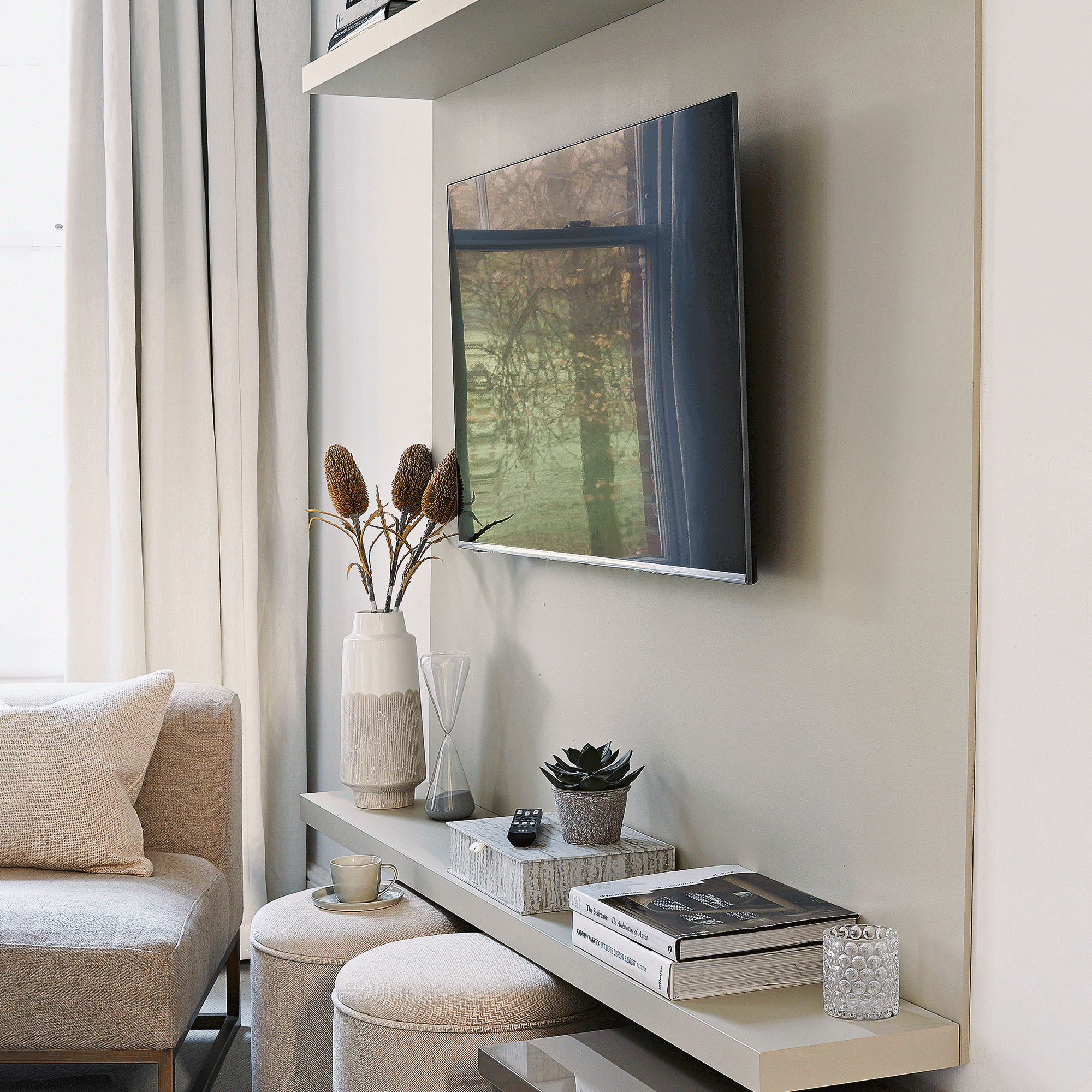
How to work out how much your TV costs to run
As of January 2025, customers who are on a standard variable tariff (and pay by Direct Debit) across the UK pay 24.86p per kilowatt hour (kWh).
- An example 55” LED TV (rated G) uses 103kWh over 1,000 hours of viewing. This means that it’ll cost £25.61 when in use.
- A similar 55” QLED TV (rated F) uses 77kWh over 1,000 hours of viewing, costing £19.14 to run.
- Size up and the impact is noticeable. A G-rated 75” LED TV uses 171kWh over 1,000 hours of viewing, meaning that the cost is £42.51.
- An E-rated QLED 75” uses just 107kWh in comparison, costing just £26.60.
How to cut the cost of running a TV
If you want to beat the energy price cap and save money while still watching your favourite shows, you’ll be happy to know that there are many things you can do. These include:
1. Choose a TV with energy-saving features
If you’ve been considering buying a new TV for a while, now is your chance - especially if you have an old TV or one with a poor energy rating.
Kevin Walmsley, TV expert at AO.com, explains, ‘Try to opt for an LED and OLED TV. These models are generally more energy efficient when compared to plasma or older LCD models. They also tend to produce less heat, which further reduces energy consumption.’
There are many other features to look out for when trying to save energy at home, too. For starters, an overly bright TV costs more to run, so look for those that have light sensors to detect the room’s brightness and adjust the screen accordingly.
Whether you’ve nodded off or forgotten to switch off the TV before leaving the room, a sleep timer or a smart plug will turn the TV off after a few hours of no interaction.
If you can, you should also choose a TV with a power or energy saving mode so it will dim when it’s not in use and save you energy in the process.

2. Don’t leave it on standby
Did you know leaving your appliances on standby can add £103 a year to your household bills? That’s why choosing not to leave your TV on standby is so important when looking to cut down how much electricity a TV uses.
‘A typical LCD screen uses around £50 of power every year and many modern TVs don’t even have an off button and instead are left on standby,’ explains Ben Gallizzi, Energy Expert, Money. ‘The only way to be sure you’re not using power when the TV is not in use is to switch it off at the wall.’
3. Turn down the brightness

We all like to see what’s happening on our TV screens - especially now TV shows seem to be getting darker and darker. And if choosing a smaller TV screen isn’t an option, one way to save is to turn down the brightness.
In fact, the factory settings that come with your TV are typically brighter than is necessary for most homes. So, take it down to the lowest you’re happy with to reduce power consumption and save on your energy bills.
4. Have the TV on less
While we’re not suggesting you limit yourself to one show a night, there are many of us who flick the TV on out of habit without really watching it. If it’s background noise you like, try putting on the radio, music or a podcast instead of reaching for the remote.
If it’s on your phone, even better! This means that you won’t be using any mains electricity to power your evening wind-down.
FAQs
Does unplugging a TV save electricity?
Yes, it will! By unplugging a TV, you can ensure that your TV isn’t using any phantom energy and racking up your energy bills when not in use.
If you get into the habit of unplugging all of your devices - including your TV - after use, you can significantly save your energy bills. So, it’s well worth it.
Is it bad to unplug your TV every night?
No, it’s not! Unplugging your TV every night is perfectly safe, but it’s always good idea to turn it off with the remote before you unplug it. This will ensure that your TV turns off properly and won’t suffer any damage. This will also avoid any electrical surges when you plug it back in again later on.
So, does the cost to run a TV cost more or less than you thought?

Rachel Ogden is a freelance journalist with more than 20 years’ experience of writing, editing and sub-editing. Since 2007, she's worked exclusively in interiors, writing about everything from extending your home to kitchen worktops, flooring, storage and more. She specialises in product reviews, having reviews hundreds of small and large appliances and homeware.
- Lauren BradburyContent Editor (House Manual)